In this Samsung Galaxy Buds-related article, we always give you the latest information about new firmware updates. If it’s first-gen Galaxy Buds or new Galaxy Buds 2, we will cover all the earbuds. You will know when Samsung has released a new software update for Galaxy Buds earbuds, and what changes it brings. Also, we will cover, if Samsung is planning to bring new features or other services in its upcoming updates.
Update (August 24): The two major earbuds from Samsung are receiving new software updates today. After the launch of the Galaxy Buds Pro 2, it is the first time Samsung has dispatched new updates for its older watches. As per the changelog, these are the regular firmware to stabilize performance. The firmware number R190XXU0AVF1 is released in more countries for Buds Pro. The Buds 2 gets the firmware version R177XXU0AVF1 (Via) has been released. You can install the updates from the Galaxy Wearable app.
Update (July 04): The Galaxy Buds Pro has today received a new software update in South Korea. As per the changelog (see image below), it has applied stability to code to enhance its performance. The latest firmware version R190XXU0AVF1 has been rolled out for the earbuds with a 2.23MB file size. It will soon release in other countries for the Buds Pro. To check for the new firmware, head to the Galaxy Wearable app, and open Buds software update.
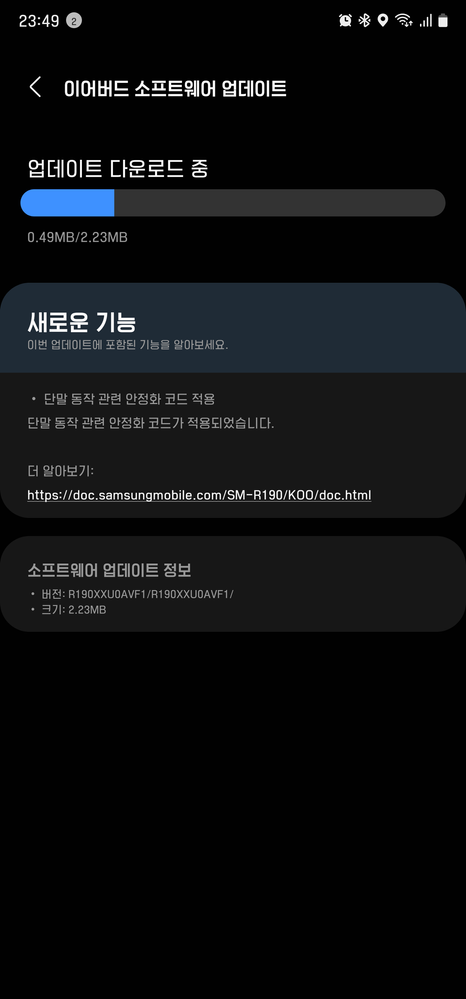
Update (June 27): Again nearly after a month, Samsung has deployed a regular check update for the Galaxy Buds 2. It has released June’s first firmware version for the new earbuds. The changelog only reads, ‘The terminal operation-related stabilization code has been applied. In such regular updates, Samsung never reveals which part the developers have fixed or improved, so you should find it yourself. The new firmware version R177XXU0AVF1 is available to download in South Korea via the Galaxy Wearable app. Here is the screenshot for the latest firmware version.

Update (May 30): A minor firmware version is heading for Galaxy Buds 2 earbuds. It is a tiny update that does not bring any new features or significant changes to the Samsung earbuds. It has been dispatched to stabilize the device and fix minor bugs & other issues. The changelog only mentions stabilization code has been applied, which means it is a regular monthly update. The firmware version R177XXU0AVE1 comes with a 3MB size and rolling out in South Korea.
Update (Dec 13): In the latest firmware version, Galaxy Buds 2 has gained a new call control option in Touch Control. The detect wearing earbuds during calls feature which has recently been introduced on Buds Pro, Buds+ Buds Live has also come to Buds 2. The firmware version R177XXUA0UL2 is now spreading in South Korea. To install the update, first, update Galaxy Buds 2 Plugin app to the 4.0.21112451 version.
Update (Dec 06): After a long period of time, Samsung has released new firmware for the Galaxy Buds Pro earbuds. In the home country, the earbuds received the R190XXU0AUK1 build number the file package is 2.23MB. In the new version, the company has added a new setting to detect wearing earbuds during calls. Further, Samsung has squashed minor bugs to provide more stability and improved performance.
The firmware version for Galaxy Buds Pro is currently releasing in South Korea, and soon you will receive it in your region. To check for the new version, go to the Galaxy Wearable app.

The new update is 2.97MB in size and can move to the Galaxy Wearable app to install. Refer to the below image to see the changelog for the new firmware on Galaxy Buds 2 earbuds.
It means it is just regular firmware for the new earbud from the company. In August, the first update was a major one for the Buds 2. It received noise control and customization to the ambient mode. The noise control allows users to control the noise of only one earbud, and customize the listening of ambient mode. Users can also use the Lab function to double-tap on the Edge feature.
The latest software is rolling out in major countries, and soon you will notice it on your Galaxy Buds
2. To check for the latest firmware, open the Galaxy Wearable app, and move to the Buds software update section. If you found any changes or enhancements in the version, then share them with us.