YouTube is not an ordinary app to exclude from your smartphone, laptop, TV, or desktop. It is available on almost all platforms. Now it is time to make its appearance on smartwatches, and I believe it will happen soon. WhatsApp Messenger, Telegram, YouTube Music, Google Maps, and more apps now support watches. It might take some time to YouTube, but till then there is a way to use it. It is right, you can use YouTube on Galaxy Watch 6 & Watch 6 Classic.
In an easy explanation, I will tell you how to watch Youtube videos on a Galaxy Watch 6 & Watch 6 Classic and use all its features.
YouTube on Galaxy Watch 6
Download the Samsung Internet browser

Don’t get confused. First, you have to download Samsung’s own browser for Wear OS. It is available in the Play Store. Open Play Store, search for Samsung Internet Browser and install it. You can also see it in the most popular apps in the store.
Open the browser app

Samsung’s native browser work like a smartphone version. Open it, and you will see the bookmark screen & URL bar.
Tap on YouTube
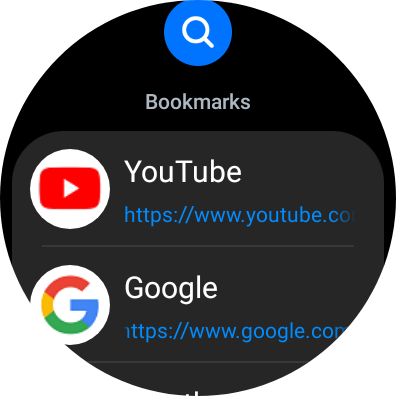
In the bookmark, you can see a shortcut for YouTube. Click on it to open it on your watch. If you don’t see it in the bookmark section, then simply use the address bar or URL bar, and type youtube.com. Further, you can use the Google search page to search for YouTube.
Play YouTube videos

On the first page, you will see all the trending videos. Like a smartphone, just click on the thumbnail to play the video. Now the video will be played on such a tiny screen.
Search your favorite song
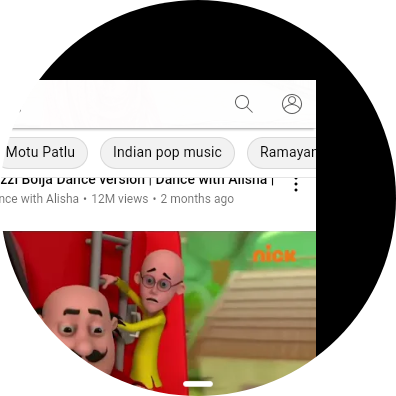
You can search for your favorite video by using the search bar. Type anything, and you will get that video.
Change Settings & Skip ads

Yes, you can change the setting for the video such as video quality, playback speed, play next, play previous, automatic play, and more. On top of that, it also lets skip the ads if you are not a premium user.
Login to YouTube account
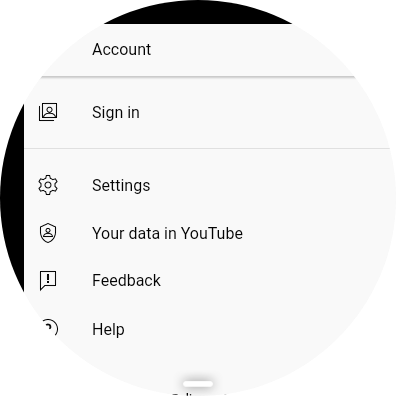
You heard right. You can login to your YouTube account to sync all your history, liked videos, playlists, and your recommendations.
There is more fun to watch videos on Galaxy Watch 6 series. This year, Samsung has increased the screen size of both watches and that will provide a better viewing experience. If you are using the LTE model and left your phone at home, then YouTube will kill your free time.
