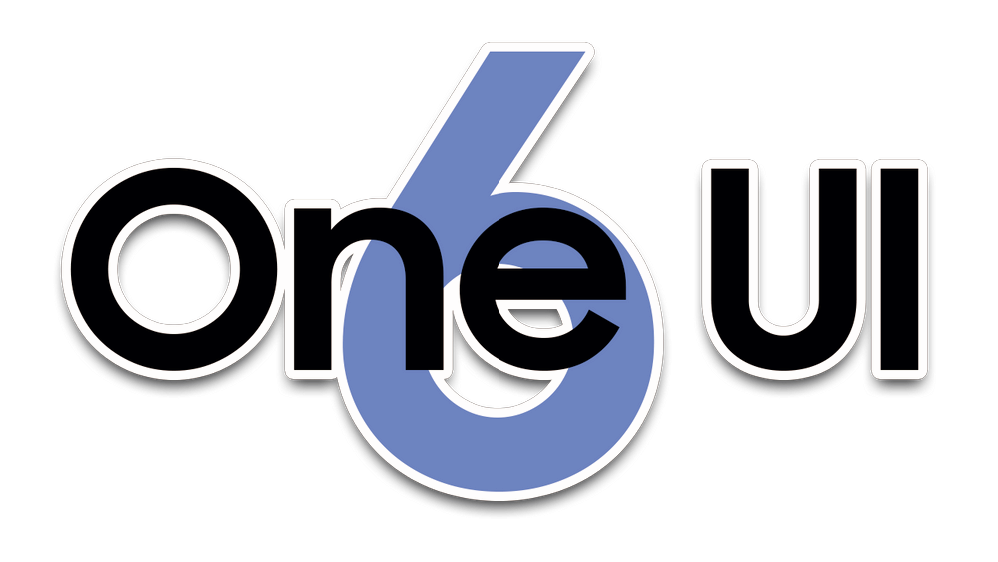Yahoo Mail on Galaxy Watch 6
The official Yahoo Mail app for Galaxy Watch 6 is not available. Actually, it doesn’t support any Wear OS smartwatch. To get Yahoo emails or other emails on your Galaxy Watch 5 or Watch 6, simply turn the app notifications on your phone, and sync them with the watch. To get Yahoo mails on Galaxy…