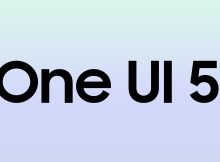Samsung’s flagship Galaxy S23 series is about to launch on 1st February. Ahead of its launch, the leaks about the upcoming Android 13-based One UI 5.1 are in full swing. The recent leak by German publication WinFuture reveals several impressive features onboard with One UI 5.1. Reportedly, the flagship Galaxy S23 series will be the first to get this new UI version, and later it will be rolled out for other flagships. According to recent leaks, One UI 5.1 changelog brings in many interesting features.
The most important aspect of the changes is the camera. You will get quick access to the Expert RAW app from the advanced menu to conveniently capture high-quality images. Further, you can easily change the color and shade of your selfies with the help of the Effects button on the side of the screen.
One UI 5.1 brings in AR Filters and AR Emoji Camera function which enables you to capture pictures and videos in mask mode and this is supportable for up to 3 people.
Another important change is the new Battery Widget. This feature enables you to check the battery status of all your connected Galaxy devices. It means you can check the battery status of your Smartphone, Galaxy Watch, Galaxy Buds, and all other connected devices in a single place.
Further, the intuitive weather widget gives you insight into the current weather conditions. The weather app’s main screen also gives detailed information about weather conditions including weather reports and alerts.

The new version introduces some new features to the gallery to make it more interesting. Changelog for the gallery includes the new Common Family Album, enabling you to easily share your photos and videos with your family members.
This feature works by recognizing your family members’ faces and recommends adding photos to the shared family album. Additionally, you will get 5GB of storage per family member of up to 6 members. There are a few more interesting changes like powerful search features and convenient information displays.

The latest version also brings different modes and scenarios. That enables users to set different wallpapers on the lock screen and home screen. Further, there are several changes from the perspective of connectivity to make it easier for you to stay tuned.
The Samsung Note tool will be now compatible with multiple users of the shared note to edit it simultaneously. Further, you can easily invite people to share albums, notes, and calendars via a link.
Now, the Media Output tab inside the Quick Panel lets you easily listen to music on WiFi speakers via Spotify connect and saves the effort of doing this from the app. The new Setup Wizard allows you to simply switch from your old Galaxy or other Android devices to the new Galaxy device by scanning the QR code.
This empowers you to scan the QR code of your old device and get all the details like your Samsung account and Google account etc. to the new Galaxy device. The settings section is now more interesting with suggestions displayed on the home screen. These are some major features that will be available in the upcoming UI version.