Samsung Galaxy J7 Max users in India is now receiving Android Oreo 8.1 firmware update on their phones. The firmware version is G615FXXU2BRL3/G615FODD2BRL3/G615FXXU2BRL3 and it is 1169MB in size. The latest update will upgrade phone to Samsung Experience 9.5 version. Samsung has rolled our Android Pie 9.0 version for premium smartphones Galaxy S9, Galaxy S9+ & Galaxy Note 9 and now the mid-range devices are getting Oreo update. A month ago other J7 models, Galaxy J7 Pro & Galaxy J7 Prime have already received Oreo update.
The Samsung Galaxy J7 Max is a 2017’s mid-range smartphone, launched with Android 7.0 Nougat version. The new update will bring many features to the device, those features are mentioned below.

• Bluetooth now supports high-quality audio codecs, including AAC & Sony LDAC.
• Video Recorder provides smart tips to conveniently block calls while recording.
• Emails lets you flag Microsoft Exchange ActiveSync emails.
• Samsung Health’s new sticky notification lets you see your step count at a glance.
• Clock now includes a Landscape mode and timer sound options.
• The digital clock widget goes directly to the Clock app when you tap it.
• Back up Secure Folder remotely in Samsung Cloud when your phone is lost.
• Lock Samsung Pass using Find My Mobile.
• Adjust the transparency of notifications to get the look you want.
• Background services are limited to improve performance and battery life.
• The GIF keyboard lets you send GIFs.
• More high-contrast keyboards are available.
These are few highly mentioned features added into the new software update. Apart from these, Samsung has improved device security with upgraded Biometrics feature. Quick Panel will now manage notifications for each app with notification categories and icons will be shown at the bottom of the notification panel for notifications that aren’t currently visible.
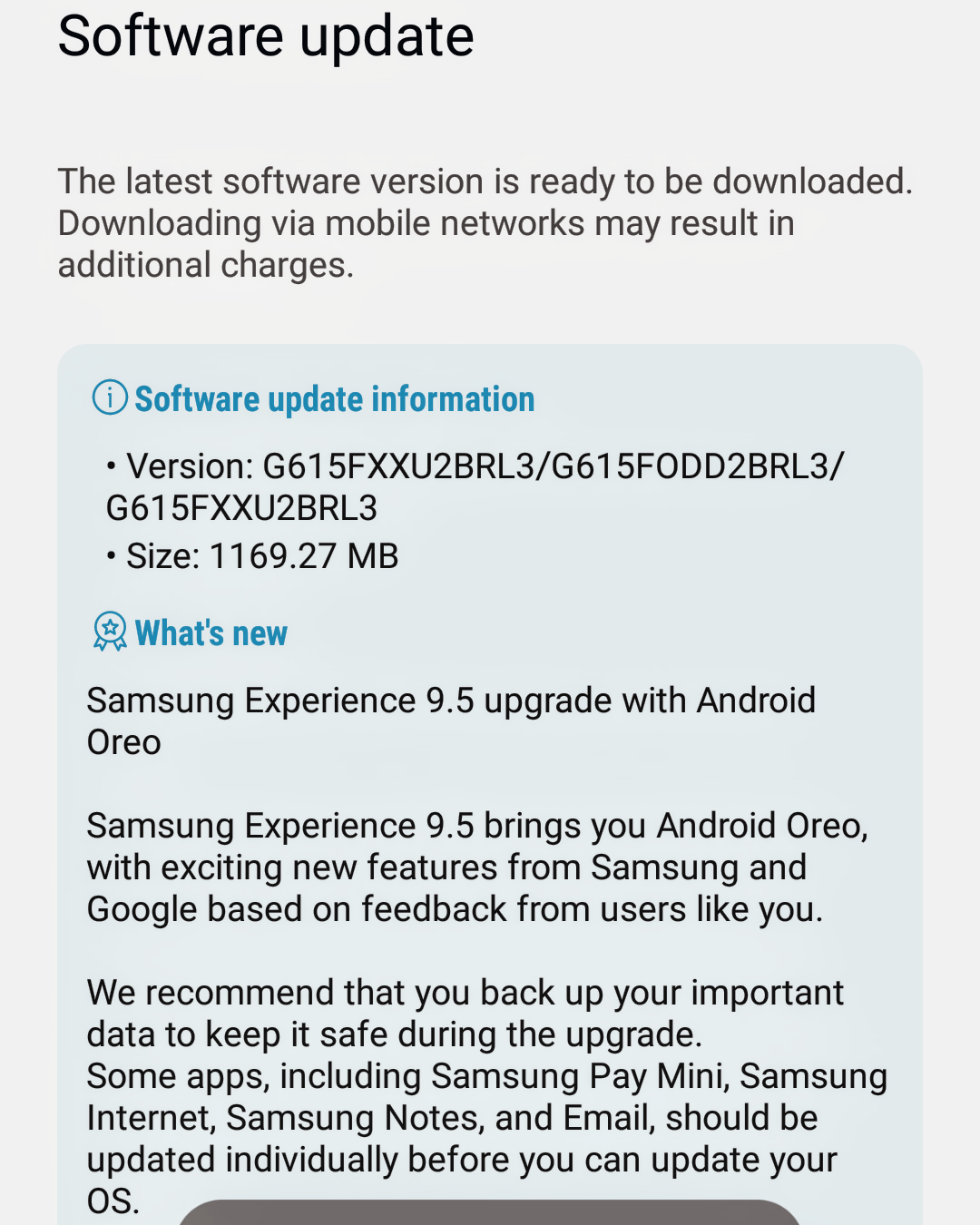
Now you can touch & hold an app to display shortcuts to common or recommended tasks within the app. In the new version currently running apps will be shown in the notification panel. These are some notable features added to the Galaxy J7 Max.
To download the new Android Oreo 8.1 update on Samsung Galaxy J7 Max, go to Settings -> Software Update -> Download updates. If you have set updates on manual update mode then click on Download updates manually option to download it manually.





