Honor Band 5 & Band 6 lets you allow to control the audio songs. Now in the latest firmware update, the new Honor Band 5i also gets music control function and narrows the gap between older trackers. Honor Band 6 is now available in most of the countries. It has launched in India with the other smartphones. Honor recently said Band 6 will soon appear in all the European & the American market. That’s why we need to know every feature of the fitness band.
If you have brought new Band 6, then you need to know that it added with some features over the previous band. Still, it gets Music control & SpO2 functions, and here I will guide you on how to use it. It will compete with other fitness bands like Mi Band 6, Huawei Band 6, Fitbit Charge 5 and other fitness trackers. Before the start, make sure you have paired your fitness band with a smartphone. For that, download Huawei Health app from Android Play Store or iOS App Store. Now, follow these steps to control, play, pause or start next songs on Honor Band 5 & Band 6 trackers.
Music Control on Honor Band 6
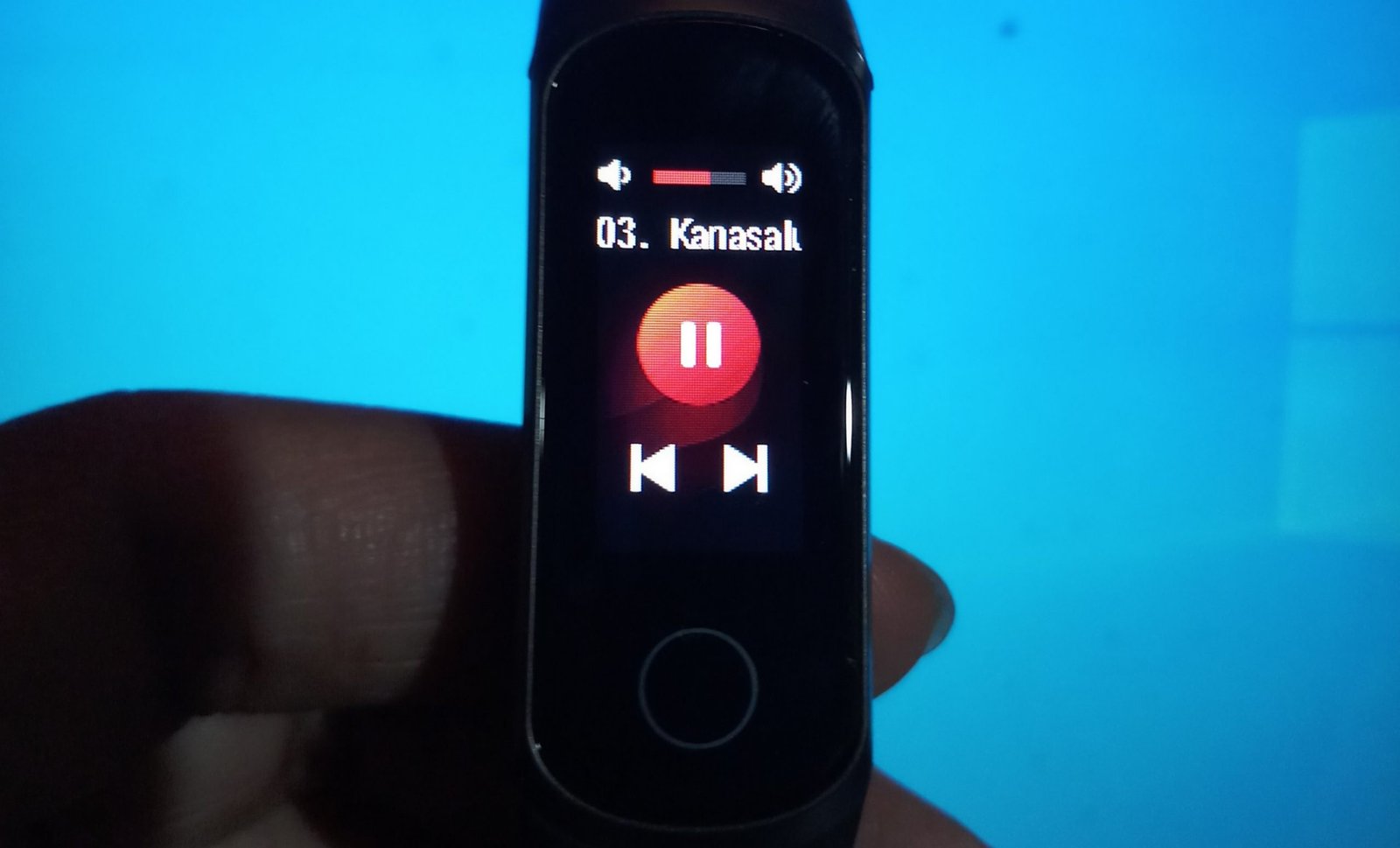 1. Open Huawei Health app
1. Open Huawei Health app
2. Then tap on Devices
3. Select Honor Band 5/6
4. Scroll down and activate Music Playback Control
5. Now play songs on your paired smartphone
6. After that, you will see the music control option on the band
7. On the main screen, you will know the song name, play, pause and next/previous options
8. Now touch on any options play any songs accordingly
It is the best option when you don’t want to use your mobile now & then. Instead, play songs from the band. For example, when you are in a running session, then you can change the songs from Honor Bands while running. The Music Playback Control supports almost all online & offline music streaming apps. If you get any difficulties, then drop your word in the comment box.





