There is no doubt Apple creates top-quality camera sensors on its iPhone series. The company most of the time wins for photography, and it makes them an industry-standard phone company. The latest successor iPhone 12, iPhone 12 Pro, iPhone 12 Pro Max & iPhone 12 Mini, now carrying the legacy to give the best camera quality. Despite the fact, the iPhone 12 lineup has top cameras on the back & front, still, we need some third-party apps. The other developers will help to fulfill your dream to capture one of the best shots from the iPhone.
iPhone 11 series had hailed to have a good camera in every situation, but with the launch of Galaxy S20 Ultra, Note 20 Ultra, OnePlus 8T & Huawei P40, the game has changed. All the iPhone models offer 12-megapixel dual cameras with ultra-wide, wide & telephoto cameras. In the expert’s reviews, all score well in autofocus, night mode, HDR processing, high detail in indoor & outdoor, accurate exposure, and many more corners. Apart from the default camera, you can expect more results from these best camera & photo editing apps iPhone 12, iPhone 12 Pro, iPhone 12 Pro Max & iPhone 12 Mini.
Best iPhone 12 camera apps
1. Darkroom
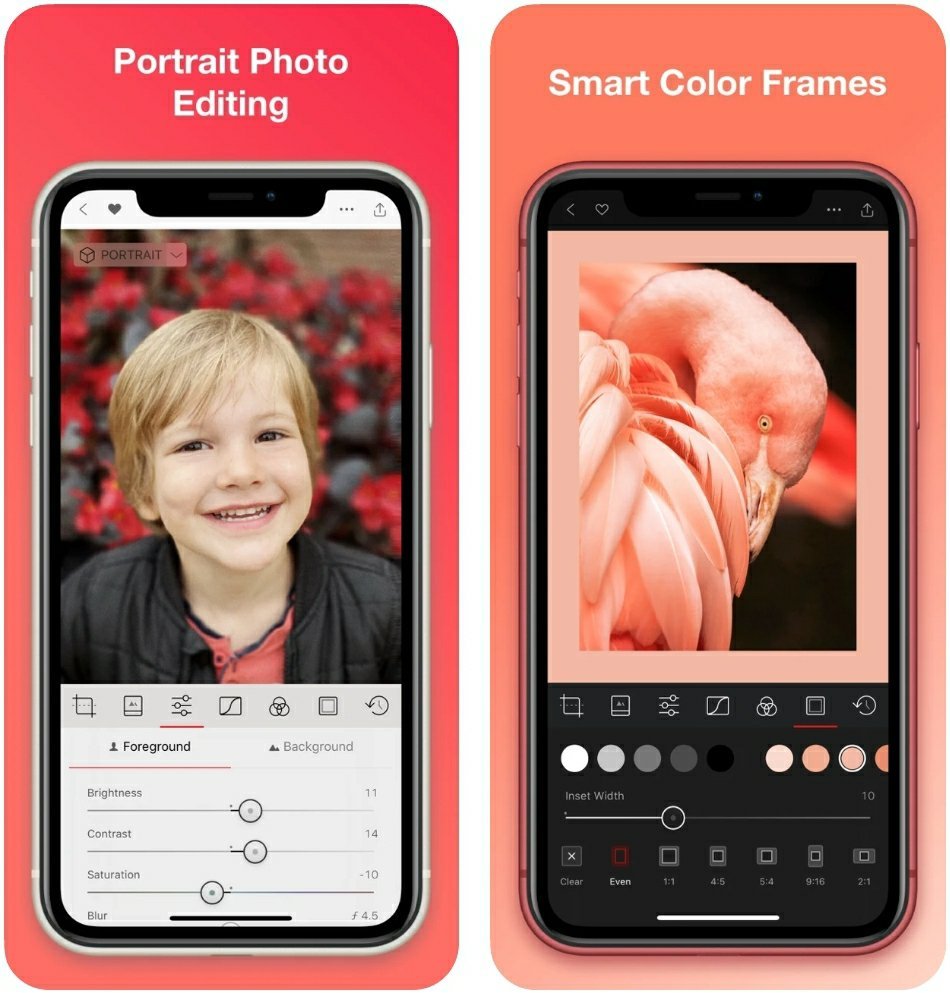
The cameras on all the iPhone 12 models allow you to take photos in a low light area. The night photography in low visibility is always tough to get clear pictures in all details. You can try the night mode or dark mode function on iPhone 12 lineup, but it will help in some areas. There you can use the Darkroom app to shoot night photography. It offers color temperature, contrasts, brightness, and other filters. It gives all control to bring back the low light photos in true images. With the $19.99 annual subscription fee, you can unlock all the features.
Download: Darkroom
2. Polarr

The second app on our list is Polarr, and due to its rich functions, it deserves the spot. With the 4.7-star rating, it still maintained its charm. You can take a picture and edit it like a pro as well as share it with your friends. You can change the colors with the best editing tools and other effects on the taken images. It includes selective objects, masks, overlays, retouch, and different adjustments. Also, you can unlock many tools from the style and productivity section. The Polarr is available for free with in-app purchases.
Download: Polarr
3. Halide Mark II

It just not a photo editing app, but also it enhances the camera quality of your iPhone 12. The Halide Mark II app helps you to control ISO, shutter speed, white balance adjustment, and more functions. You can use its artificial intelligence and other technologies in your favor to get crystal clear images. Further, with the Halide Mark II, you can capture high-quality RAW photos and other tools. To get the app, pay $11.99 for a year, or pay $39.99 for a lifetime subscription. You can also take advantage of its 7-days free trial to check its quality.
Download: Halide Mark II
4. DoubleTake

It is a professional video recording app to enhance the overall video quality. The iPhone 12, 12 Pro, 12 Pro Max & 12 Mini doesn’t let you record videos using both cameras simultaneously. In that situation, to make a perfect video, DoubleTake will help to capture both scenes at the same time. It will use both of the cameras and merge them in one to make a good film. You can choose from wide, telephoto, selfie lenses to get multi-cam video. It captures videos in 24, 25 & 30 frames per second.
Download: DoubleTake
5. MuseCam

It says that to get the best apps in the iOS App Store, you have to pay some price, otherwise you will not get a better experience. Well, not all the apps come with a price. The Musecam is a free camera & photo editing app for your iPhone 12, 12 Pro, 12 Pro Max & 12 Mini. It comes with many tools & filters to give the perfect tone to the captured images. Just take the mages, and the app will be ready to edit it. You don’t need to buy its paid subscription to get the top-notch experience, though it is your choice.
Download: MuseCam
6. Focos

To get the DSLR like effects, download the Focos app. It proves the best bokeh effects, which are only capable of a large aperture DSLR camera, and light field camera. You can change the taken photos with re-focus and the bokeh effects. It allows to create 3D imaging and take photos with shallow depth of fields. With the augmented technology, you can check the bokeh effects, portrait modes, and other features in the real world. Some of the Focos features are free to use. To unlock all the premium features, pay $7.99 for an annual subscription.
Download: Focos
7. Camera+ 2
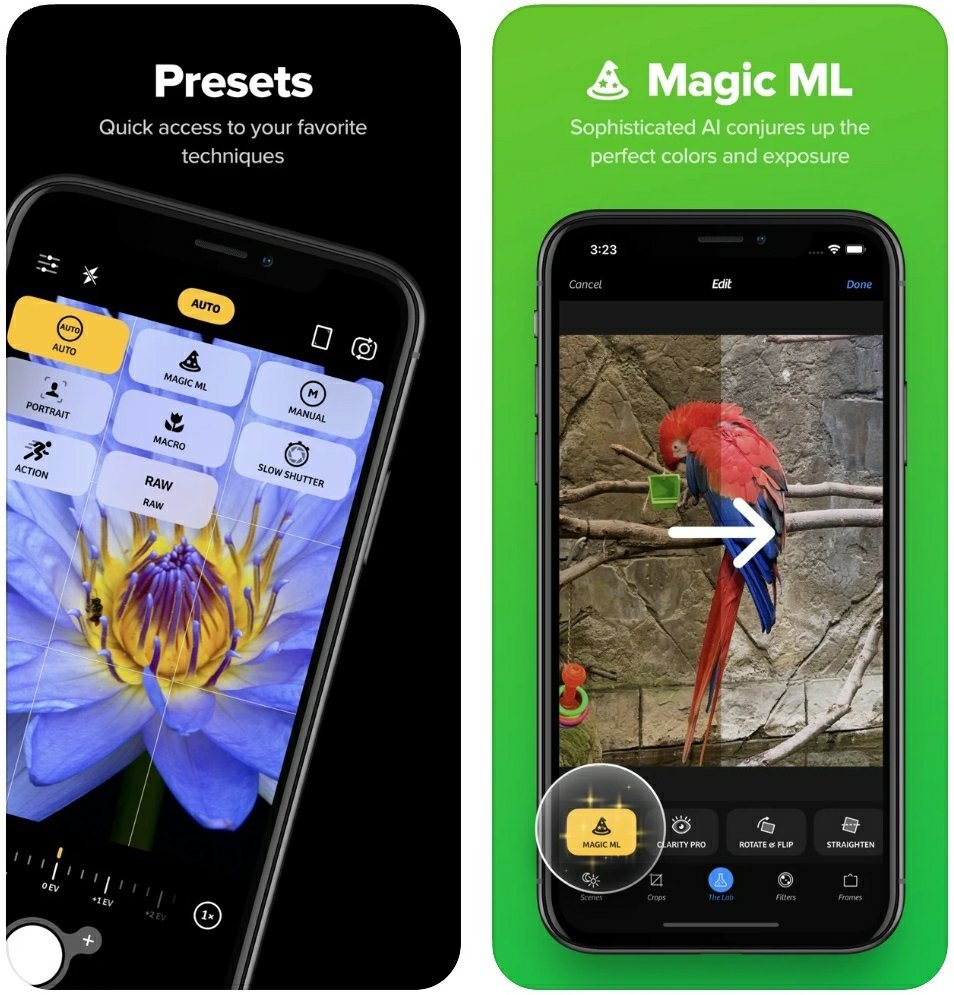
The upgraded version of the Camera+ app. It brings you lots of options to shot one of the best images from your iPhone. It allows changing ISO, shutter speed, and white balance, as well as photograph RAW, to get the possible results. With Camera+ 2, you can give depth to the camera to control it. Low light photography is even possible with it. The app is paid and you can install it for $7.99 from the iOS App Store.
Download: Camera+ 2
To get the maximum photoshoot from the dual camera, install these best camera & image editing apps. All the apps well support on iPhone 12, iPhone 12 Pro, iPhone 12 Pro Max & iPhone 12 Mini smartphones.





