Today’s smartwatches are not only health devices, but these are advanced watches with outstanding features. A few years ago, when we had claimed that one day, smartwatches will let you play songs & Watch videos, then that would be bragging. But today, most flagship watches are capable of plenty of things. Samsung smartwatches also have innovative functions like playing videos, songs, WhatsApp messages, and workout sessions. The new Galaxy Watch 3, Galaxy Watch Active 2, Galaxy Watch Active & the first-gen Galaxy Watch are all come with these features.
Now, the main concern here is, it needs a speaker to play all these video or audio files. In the new Galaxy Watches, it has common to listen to some voice through speaker, but it is not capable to play all the files. In this situation, you can connect earbuds or Bluetooth headsets to the Galaxy Watch series. The earbuds are so innovative these days, you can control them with the voice, and many other commands. Popular buds like Galaxy Buds Pro, Realme Buds Q2, Google Pixel Buds 2, and many others support the watches. To make it easy, here is the guide on how to connect earbuds or Bluetooth headsets to Galaxy Watch 3.
Connect earbuds to Galaxy Watch 3
1. Open Galaxy Watch 3

The company has provided all the Settings in the smartwatch. If you are a new user, then first pair your new watch and then open it.
2. Go to Settings
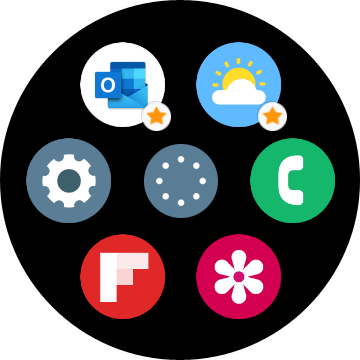
On the wearable, open the Settings menu. You can open it from the menu tool or drag the screen from up to down. Here, the Settings shortcut or icon has located, click on it.
3. Select the Connection option

The Connection option on the wearable is to connect various devices and services to the watch. Move further, and open it.
4. Looking for a Bluetooth option. Yes, it is available here

The Bluetooth option is the option you are looking for. It let you connect earbuds & Bluetooth headsets to the device.
5. Enable the option

By default, the Bluetooth function is switched off, or to save the battery it has disabled. In the power-saving mode too, it becomes deactivated. To manually enable it, switch on the toggle.
6. Now, choose the Bluetooth Audio option

In the Bluetooth Audio option, tap on the Scan button, you can see the name of your earbuds or headset. If you are not seeing any name, then put your Galaxy Buds On or outside the Case. For the Bluetooth Headset, you can make it visible from the dedicated settings.
7. Here, pair your Earbuds or headsets
This is the last step to connect the earbuds, and when you tap on Connect or Pair option, then it will connect to the Galaxy Watch 3.
The final steps will take some time. But in the end, you can connect your buds. I haven’t provided screenshots of the last steps due to the same error as my Buds+ are not connecting the device. I will upload the last image when I successfully connect my Galaxy Buds+ to the Watch 3. In the new update, the Voice audio guidance feature has loaded on Galaxy Watch 3, Active 2 & Active watches. Enjoy all these audio & video services on your Samsung smartwatch.





