With the Galaxy Watch 4, Samsung has joined Wear OS 3 platform. Later, slowly it brought almost all features & services of Tizen OS to new software. Though there are some features left that still have to move, a left-hand mode is one of them. After launching of Watch 4, Samsung had promised to bring Internet Browser & left-hand mode services to it, but the second one is still in the waiting line. The feature is useful for lefties, so they could get most from their smartwatch and use it in a better position.
We don’t know when Samsung will bring official service for the watch, but the third-party app Lefty has now extended its app for Wear OS 3 watches. It now supports Wear OS 3-powered Galaxy Watch 4 & Watch 4 Classic. Google is also working on service for lefties, but it could take some time. Till then, you can use the Lefty app on your smartwatch. It was available for older watches running on Wear OS 2, now in the new update, the app supports the new version. Here, I will guide you step by step to use it.
- Download the Lefty app from the Play Store

You can download the official Lefty app from the Play Store of Wear OS. To do that, you can use your paired smartphone or Galaxy Watch 4.
- Open the app & give access

Once you download the app, then it will ask you to give it permissions. It will ask you to activate ‘Appear on Top’ & Modify system Settings’ options. You should enable these settings.
- Enable Appear on Top feature
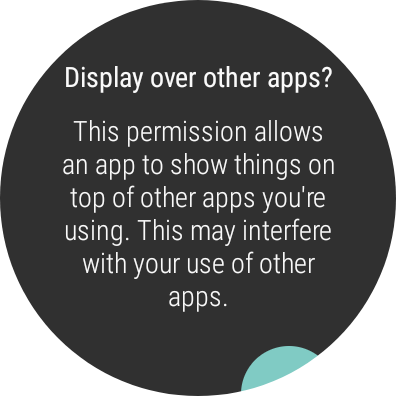
In this permission, the system allows an app to show things on top of other apps you are using.
- Enable System Settings
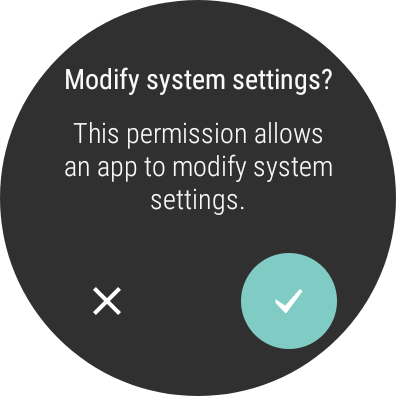
In this setting, it gains access to modify system settings as per the need.
- Now click on the ‘Enable’ button

When you give necessary permissions or grant access, then the app will redirect to the main screen. Here, you can now enable the app to work in the left-hand mode.
- Activate Wear OS 3 option

You are using Galaxy Watch 4, which is running on Wear OS 3 version, so it is necessary to activate the ‘Wear OS 3’ option. The option is available below the ‘Enable’ button. Activate it.
In this way, you can use the watch in your left hand. Also, there is an option ‘Always on’ in the app, that will offer you continuous left-hand mode without going back to normal mode. Now wear your watch in your favorite position.





