WhatsApp is an essential app on every device, no matter which platform you use. This trend now comes to wearable gadgets, where all users need WhatsApp Messenger. Samsung Galaxy wearables are one of those few devices which support this most significant social media app. It is here since the first-generation Gear watch. Now the new Galaxy Watch 3 support WhatsApp Messenger. Even it supports Samsung smartwatches, and you will not see WhatsApp in the Galaxy App Store.
The reason is, due to the large app file to download, Facebook never built it in the Galaxy App Store. Even Android Wear OS & Apple Watches still does not have an official app on their smartwatches. Now you will ask then how we can use this app on the new Galaxy Watch 3.
To use WhatsApp on Samsung Galaxy Watch 3, you have to follow some simple steps. The given steps are easy to follow, and with it, you can get any WhatsApp messages on the main screen.
To start, first, pair your Galaxy Watch 3 with your smartphone. To do that, download the Wearable app from the Play Store or App Store and log in to it. After successfully pairing both devices follow these below steps.
WhatsApp on Galaxy Watch 3
1. Go to Notifications in Wearable app
2. Here, activate the Notifications
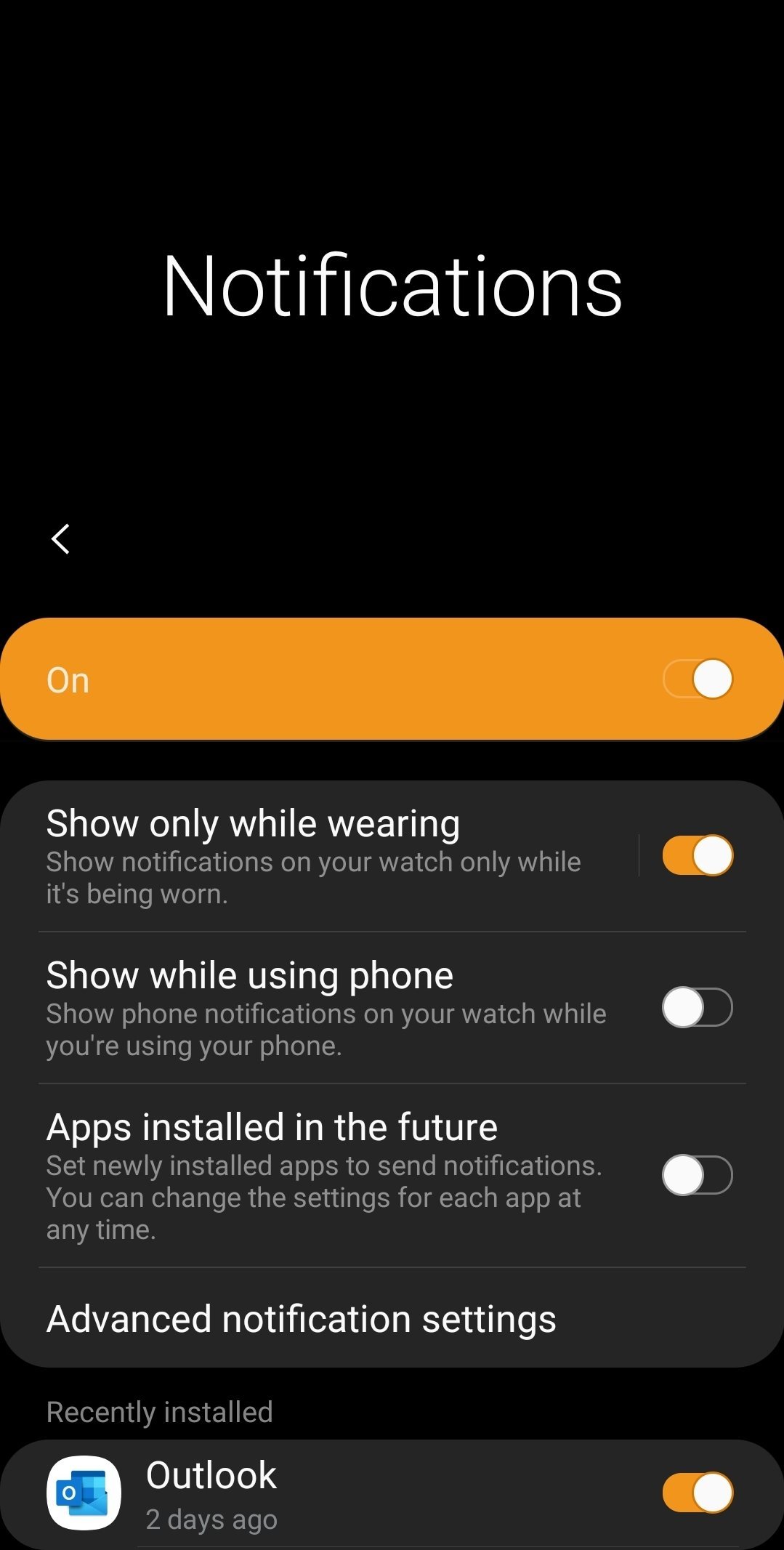
3. Scroll down in the list to find WhatsApp
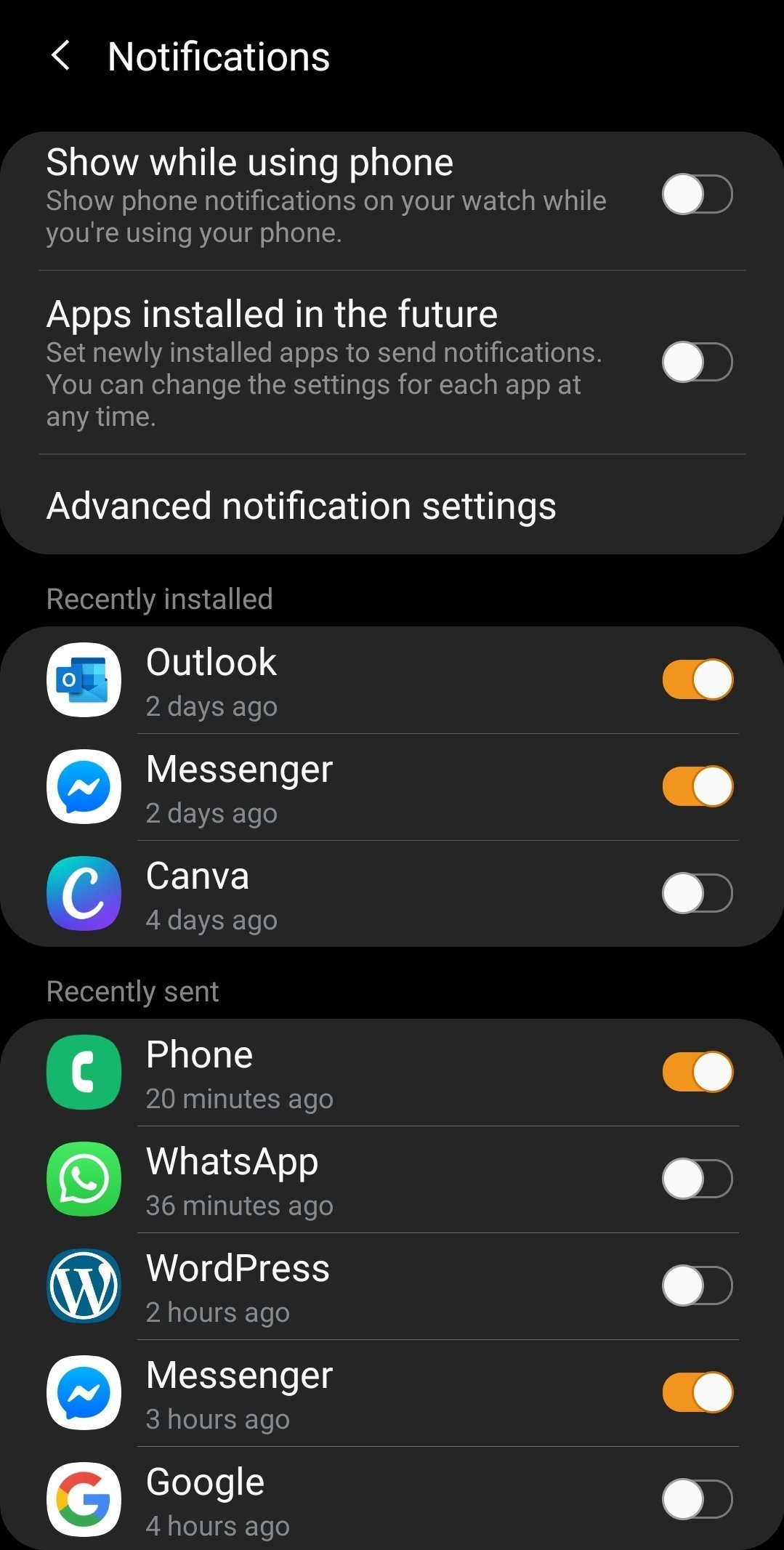
4. Now activate toggle to receive WhatsApp messages & images
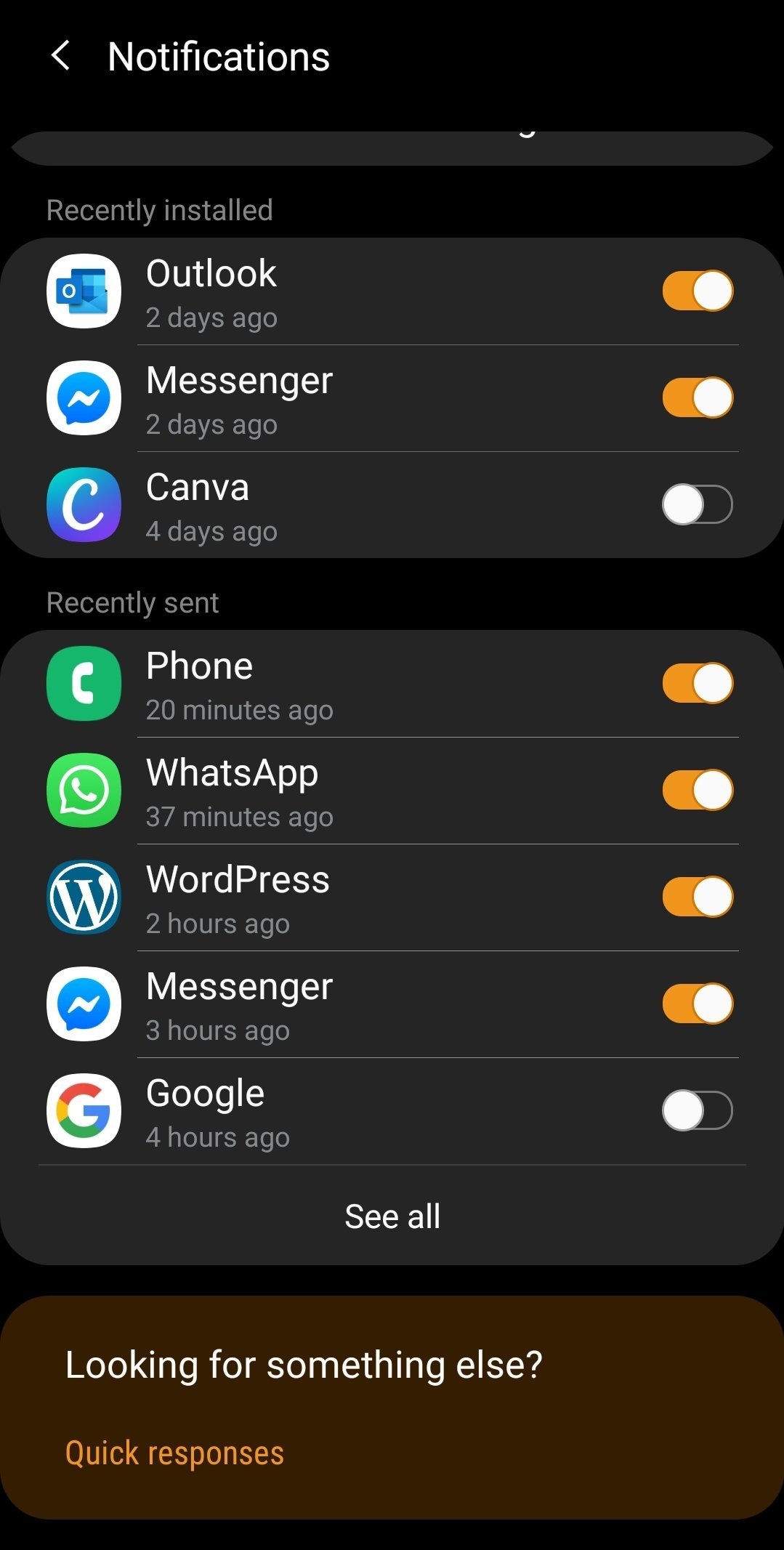
You have successfully activated the app on the gadget. To see the incoming messages, go to the home screen and swipe to the left.
5. Now you can read all your text messages and other supported files.

After following these steps, your messages will appear on the main screen, you can read them by sliding the screen on the left side. You can read, reply, edit & delete messages from the new Galaxy Watch 3.
Samsung’s new Galaxy Watch 3 is available in the market with many exciting offers and cashback. The larger battery, advanced processor & RAM, best display, Gorilla Glass protection, latest Tizen version, plenty of fitness apps, thousands of new watch faces, and more variants are the pros of it.
Samsung took care of everything on the watch to compete with its other rivals – Apple Watch Series 6, Series 7, Fossil Gen 6, Garmin Fenix & Huawei Watch 3 wearables. In the launch, an event the company has declared that it will support all the apps of Galaxy Watch Active & Active 2
In the last update, Samsung allows Galaxy Watch Active 2 users to view images right from the app. You can see the image when the recipient sends an image to your account. The new Galaxy Watch 3 also supports WhatsApp images on the smartwatch. We may see the same feature on the older Galaxy Watch Active & the original Galaxy Watch in the upcoming updates.
You can download all the new apps from the Galaxy App Store. If you found any difficulties getting the messages or in the given steps, then feel free to ask your queries in the comment box below. Found this article helpful? Then share it with your other friends.






My WhatsApp notifications are on, but I have totally failed to read the messages on my Galaxy watch 4. I can see the notification of WhatsApp messages, but when I try to open it 3 things appear 1. Show on phone
2. Block notifications
3. Clear
But nothing to prompt me to read my WhatsApp messages. Am frustrated. Please someone help
Thanks much appreciated.
Hi.. I just bought Active 2 with my samsung S9 and I can’t get any incoming calls from the 3rd part y apps like WhatsApp , messanger and imo. But messages from the same apps can receive with out any issue. When got incoming calls cant get notifications. Kindly help me to clarify. Iam so frasturated about this. Thanks
Unfortunately, the only way to get notifications from apps like WhatsApp is to connect your watch via Bluetooth with your phone. I have a Samsung Watch3, and it has a line on its own, but I only get text messages, calls, and that’s it. I realized this once I took the Bluetooth off, that’s when the WhatsApp messages stopped coming in, and yes as many have said, there is no way to go into the apps in the watch to activate it. Hope this helps.
No more whatsapp on my phone since October the 1st up to now
My whatsapp just disappeared….
Hi. I followed these instructions and the whatsapp does not even show in the list of notifications app.
I have paired galaxy A71 and galaxy watch 3 LTE, notifications work as they should (with or without a phone), that’s fine, but since Tizen on galaxy watch 3 does not support or you can’t download a Facebook app like messenger, instagram, whatsapp, etc .. so I wonder if there is any way to get at least a history of news into the watch. I tried the “chat box” app on the Galaxy store and it would be really great if it worked. The idea of this application is that it displays incoming messages of about 10 most used chat applications just like messenger whatsApp, etc. Therefore, I ask if you know about something similar or other options for both messenger contacts and other such applications to write by yourself first, as well as this goes for SMS messages.
Hello
I have just bought a Galaxy Watch 3, BT version. Apparently everything (telephone, text messages, email messages…) works OK, except whatsapp. I am not able to either receive or send any whatsapp message. I have made sure to follow above instructions. The watch is paired with a Huawei Mate 20 X.
Thnaks for your support
Best regards
Hi.. anyone got any screen shots of the Galaxy watch 3 working with an iPhone with WhatsApp?
I’ve found that if WhatsApp Web is on my PC browser, then my watch doesn’t receive notifications. Close any broswer tabs with WhatsApp Web and your watch will again receive notifications.
Why i get the notification that i have a voicemail or a photo sent to me but i can’t see the photo or hear the voicemail? And can i reply to a notification by sending a voice message?
A universal complaint about whatsapp call alerts on Samsung. The manufacturers should do something very quickly as they are losing their market share
hi there,
do note that whatapp messages and voice calls is working on Samsung Galaxy watch.
what’s not working is WeChat and others.
install the latest firmware and WhatsApp should work.
you may claim that iwatch is better but then do note that WhatsApp voice calls does not work on series 1,2,3. Not sure on series 4. have seen Wechat working on series 4.
this has to do with the apps and not Samsung or Apple.
do check around to see what works and what would not…
cheers…
Apple does not have dual physical SIM phone (only in China) and iwatch cannot be used on Androids.
Samsung Dual SIM and Galaxy, the best combo out there.
have fun
Guna M
Hi i need help how can i download firm ware on active 2
It drove me nuts for a while, but somehow it worked . Wouldnt be able to know what went wrong at first and what went right later. Perhaps it takes some time to sync in the background.
Hi I been using galaxy for a 1 year and I have noticed
when you have a full charge on phone at times you will need to restart your mobile once restarted
Ensure your Bluetooth is on and and connected to your watch
Go to the Wear app and ensure you press connect only do this to check if you have no notification coming though
Sometimes it connects straight away sometimes you have to manually go to the Wear app and connect it yourself once this is done you will start getting your notification
Also ensure you go to notifications on both mobile and wear gear and check the notifications are enabled this you have to do it once only but have to repeat the step when you resort to factory settings or a new mobile
I hope this solves your problem
Hellou ,ao after reading all these messages
CAN YOU OPEN PICTURE ON WHATS AND LISTEN AUDIO FROM THE WATCH OR NOT??? THXX
Hi
According to Samsung the download take a huge amount of space on the watch as it for that reason you might not be able to open but yes you will still receive notification that you have received pictures and voice messages
I purchased galaxy watch and paired it with my Samsung s9 plus. I was receiving WhatsApp calls on my watch and was able to attend the call and speak using the watch itself. But this feature lasted for just one day. Now i dont receive whatspp calls on the watch. Any idea how this can be fixed?
I don’t get WhatsApp messages and voice call notifications on my note4 but as you mentioned the notifications were coming a few days in the beginning. It’s a puzzle.
have the Active2 and I keep hearing how its one of the best smartwatches out there, but I can not find a way to video chat on the device. There are smartwatches for kids that cost 10 times less that video chat, Why would one of the top companies ;like samsumg not include this??? The Apple watch can video talk. How can this watch compare if it does not have the capability>??? if any1 knows how please let me know. I keep hearing about whats app!! I can get notifications on my watch, I want to video talk not read it!! Please help, there’s got to be a way I hope
Not receiving whatsapp voice messages on gear s3. Sometimes getting notification of missed call. All other functions are working. I have a samsung note4. I have tried what all i can think about. Can anyone help
please don’t buy the galaxy watch.
I regret the purchase so much.
Why would you buy a bloody watch if you still need to take the bloody phone out of the pocket to answer WhatsApp calls, see WhatsApp pictures and listen to WhatsApp voice messages.
PLEASE STOP SELLING THIS RUBISH!
This whole article is ridiculous. Galaxy watch is nowhere close to applewatch.
And bear in mind, just because of this bloody watch I am getting the S10+ experience ruined and thinking to jump off the Samsung boat which I’ve been for the last 6 years
One word – DISSAPOINTMENT
Hi, I have an iPhone 7 and I can receive all notifications from all apps in my Galaxy Watch, but only WhatsApp notifications I don’t received nothing. Can anybody help me?
I think the lack of information is what is confusing people.
Firstly…. WhatsApp has not made any official app for either the Apple watch or the Galaxy watch. WhatsApp if on apple natively because an individual developer created a third party WhatsApp App that u can download in the APP Store.
Because there isn’t an official app from WhatsApp….Samsung chose to push notification and reply feature to the watch. this is why you cannot send or receive voice notes and pictures etc.
It is not Samsung or Apple’s job to create a WhatsApp App because they do not own the rights to it. Facebook and their cronies do.
why can my friend listen to whatsapp voice mails and see photos and we not?
he has a iphone 8
You would think in 2019 that images with Whatsapp messages would also be able to be seen on the S3 watch.
Waiting for a way to filter Whatsapp notifications (with watch vibrating feature) by contacts. This is very useful and productive.
I purchased galaxy watch active 2 lte and paired it with my Samsung s10 plus. I was receiving WhatsApp calls on my watch and was able to attend the call and speak using the watch itself. But this feature lasted for Few day. Now i dont receive whatspp calls on the watch.
I connected my iPhone and I’m able to receive WhatsApp call from iPhone.
Can anyone suggest what is the problem
I feel the same. I think people should know that you can read and reply to messages but can’t see photos or listen or send voice notes on your watch. I am very unhappy
I’m facing same problems… I m not receiving whatsapp calls on the watch as well
Have u found the solution
Hi I use huawei p20 Pro mobile and got a galaxy watch sliver as a gift I tried and ensured all the notifications are on including WhatsApp I don’t receive WhatsApp and messager notifications if Samsung mentioned they not help since its not Samsung mobile is there anyone who can help please
It’s Appalling WhatsApp messenger cannot be used fully on this watch.. 4gb of storage also so poor by Samsung. Again missing the boat.
Dear team, I have just purchased the Samsung Galaxy Watch and am pleased with it. Whatsapp is working fine right from the start. I have a question. I have a dual sim phone and I have a 2nd Whatsapp on the mobile phone. How can I get the notification for the 2nd Whatsapp app?
How did you make whatsapp work on your galaxy watch?
Dear Samsung,
You say that barred WhatsApp on the Galaxy watch due to “heavy file download”. This translates to “the Galaxy watch has storage memory which is too small. This is also evident by the fact that your watch carries only 4Gb of storage when the Apple watch carries 16Gb of storage. This size while available on the Series 4 watches, was also available on the Series 3. If Samsung is to be seen as a true Apple competitor then you need to TRY to compete with them and upgrade your hardware to an acceptable level.
Sussed it out.
Step 1 – go to Whatsapp settings n ensure notification popups are active
Step 2 – download Samsung Wearable onto ur phone from the Play store. Run the app n go to settings > notifications and ensure Whatsapp notifications r active.
Step 3 – get someone to send a test text, which should pop up on phone b4 being pushed to the watch.
Hope this makes sense n resolves any issues.
is it really impossible to make it a little bit more clear… please define again all steps. how we can activate whatsapp on samsung watch?
How to proceed with step 3?
Also, why it is not their by default. why someone has to follow some steps to get app notification on watch
So disappointed that no native app of WhatsApp.
Regret to purchase it.
I feel the same. I think people should know that you can read and reply to messages but can’t see photos or listen or send voice notes on your watch. I am very unhappy
Hi you can receive only messages no media file or calls it took Mt time and I receive WhatsApp messages all you need to make sure of things like Bluetooth is on wear galaxy is connected to the watch and notification is enabled if your watch is not paired with wear at all times it won’t work
I do get the messages on my watch and can reply but have to look on my phone to see photos and listen to voice notes. So why do I have the watch if I still need my phone with me all the time. Samsung watch is far behind Iwatch. I would never recommend Samsung watch to anyone.
the issue is with both apple and samsung.
WhatsApp messages can be read but voice calls and picts cannot be done. believe this is a WhatsApp issue rather than the smart watch.
I am receiving whats app messages but when i want to reread the message unable to the app on watch. how to get app on screen to send message later .
Surprising, a manufacturer makes a products which works on competitors device like Samsung watch which works on iPhone but not on the parent product ie Whatsapp voice calls
How can “Connect you WhatsApp account with the watch”?
If whatsapp cannot be used on this watch, then no point for me to buy the watch.
are you serious, this is a joke, “”due to the heavy app file to download””!! which age are we leaving…
To get to step 1 and 2 you need to do it on your phone.
Go to galaxy wearable —> notifications —> manage notifications —> there you see which apps you want the notifications to be on your watch. But when you have done it you don’t have step connect whatsapp account.
I cannot get whatsapp notifications on my new galaxy watch. I have seen your comments on how to get them but how do I connect my whattsapp account to the watch ? If it is in the notifications manager I have done that and it did not work. Can you help ??
I am have issues too? Do I need the app on my galaxy phone too? How can I push the WhatsApp app to the galaxy watch.
Hi, I don’t get it. Where can I find step 1 and 2. Is it on the Galaxy Watch? And so yes where on the Galaxy Watch?
Open Gear wearable app in your phone. Notification -> Manage Notification -> Select whatsapp.
Hi, I don’t get it, I can’t complete step 1. Where can I find this. Please help
how to recive whatsaap calls on galaxy watch
Can I listen to whatsapp voice messages directly on the watch? My last Gear s1 only showed that I received a whatsapp voice message but was not able to play it despite having a speaker that yould do just that. Thanks for advice.
You cannot connect to your whattapp on phone it’s not there
Thank you for this, however, what is needed is WhatsApp call alert. Is there an apps that will alert the user that a call is coming in.
Regards
Guna M