We have to admit Galaxy S20, Galaxy S20+ & Galaxy S20 Ultra smartphones carry the world’s best quality cameras on the front & rear sides. These are the market standard camera sensors capable of taking images in low light visibility or night mode as well as in focus & zoom mode. The comparison is even tough when it comes to the Galaxy S20 series. The Galaxy S20 Ultra is a clear winner here in that it comes with a 108MP camera with a 100x zoom function. The camera is easily defeating Apple’s iPhone 11 series, Google’s Pixel 4, and the OnePlus 7 & 7 Pro series.
In the first half of 2020, Samsung could be the clear winner in the camera department. At least with its 108MP sensor on S20 Ultra, which can take DSLR-like images in any condition. The company ahead said in the coming weeks; it would release improvement updates for the camera to enhance the quality and introduce some new functions. You don’t need any third-party app to get better photos. Still, the camera doesn’t offer many services to tweak your images, and there are the 10 best camera apps for Galaxy S20, Galaxy S20+, and Galaxy S20 Ultra smartphones.
Best Galaxy S20 Camera Apps
1. Google Camera
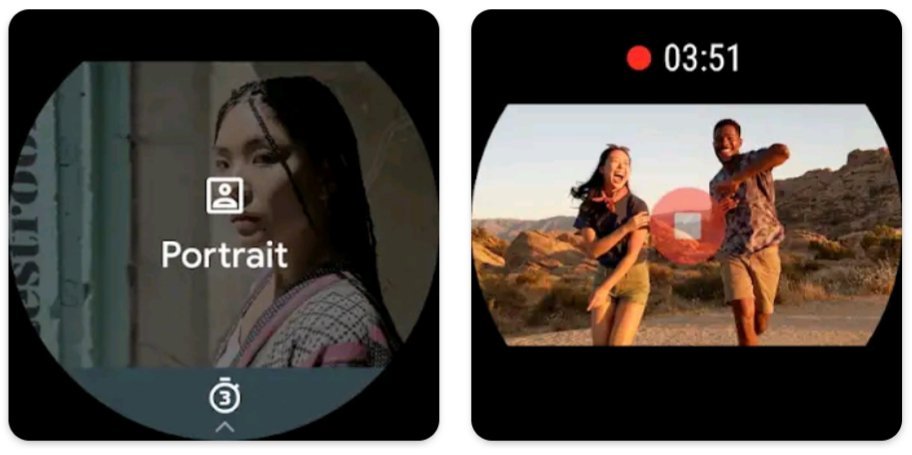
For your premium smartphones, Google Camera is the best camera app. It is better at taking low-light photos when most of the devices fail to make all details. Since its launch date, many users use it instead of the default camera due to the rich functions and precise shots. Don’t go for its 3.8 ratings in the Play Store. Because of the last app update, many users of Google Pixel 2 reviewed its one-star score. In that, few users have given one star because Google Camera had stopped supporting their mid-range or old devices.
Download: Google Camera
2. Camera MX
Whatever smartphone you buy, it always needs a free stock camera or alternative camera app to complete the video shooting. Not a single premium mobile phone completes your tasks, we still need some time to compare with DSLR cameras. Few apps offer some best editing tools to make it the best quality images. Fine-tune, auto-focus, support for all resolutions, auto optimization, customizable JPEG setting in-camera, and HDR for high-quality photos are the main features of the Camera MX app. It is free in the Play Store and unlocks some pro features for up to $0.99.
Download: Camera MX
3. One S10 Camera
May the developers would launch an S20 camera with the same name, but right now, it has been named One S10 Camera. With the 4.5 ratings, it is another useful camera tool for the Galaxy S20 series. More than 100 filters, AR & Emoji stickers, UHD & FHD camera, HDR mode, auto flash, and many more features are available to use. It is free in the Play Store, and you can download it on Galaxy S20 as well as its best support on Galaxy S10 smartphones.
Download: One S10 Camera
4. XnRetro Pro
Apart from regular usage, it gives allows you to tweak your pictures. The XnRetro app is best to make your photo look old or vintage. It has many filters and light effects like bokeh & leak. These days most users want to crop their pictures with different filters to share them on social media apps. Take the photo from a regular camera or XnRetro Pro app and then edit it to share on Facebook, Instagram, or WhatsApp Messenger. The app is not free; for it, you have to pay $.99.
Download: XnRetro Pro
5. Camera 360

Once, it was the popular app in the store and also the winner of 2016. Later, many apps launched for Android, but the app is still the number one choice of many users. It also has a community where users share their best photography with other users. Camera 360 has lots of stickers, beauty mode, photo editor pro, and editing tools & that all come in free. After four years, the app has maintained a good rating, so you use it on your Galaxy S20, Galaxy S20+, or Galaxy S20 Ultra smartphone.
Download: Camera 360
6. O2 Cam
With more than ten facial filters, it is an excellent camera editing app in the Play Store that reserves 4.5+ ratings in the Play Store. For the users, O2 Cam is useful when they want to hide some facial expressions or want a clear face photo. The Chinese smartphones Xiaomi, Oppo, Huawei, Vivo & Realme, have a camera that only produces shiny images. Now you have O2 Cam to capture such images.
Download: O2Cam
7. BeautyPlus
More than 4 million users trust it to edit the images or filter them. The BeautyPlus team says the app has cropped more than 800 million photos around the world by these four million-plus users. It has been made for those users who like to brighten their eyes, erase bags, and eye circles, and match eye colors with hair colors. Also, it offers many filters and editing options in your service. Install the BeautyPlus for free.
Download: BeautyPlus
8. YouCam Perfect
From mid-range smartphones to flagship devices, all the users use it daily for various camera purposes. The Galaxy A30, Galaxy A50, Galaxy A70, Galaxy A80, and all users of other brands have installed it at least once for editing purposes. Many face effects, filers, stickers, collage effects, and fonts have loaded to change your original images. You can use it for free and also remove watermarks to show its original image.
Download: YouCam Perfect
9. Sweet Selfie
Another old photo editing app in the Play Store that you can use on Galaxy S20, Galaxy S20+ & Galaxy S20 Ultra devices. You can take an image from the Gallery or capture a live photo from the default camera to edit it. It has body makeup and retouches functions to change the look. Try makeovers from glamorous makeup looks. In the world, more than 300 million selfies or images are edited by this Sweet Selfie.
Download: Sweet Selfie
10. HD camera

To take the photos or video with your default camera and later change it to HD Camera. It offers autofocus, digital optical zoom, and many view models like sunset, night, sport, and party mode. If you are a fan of panorama mode, then the app will let you do this, so not a single friend left. It is a free app that doesn’t ask you for a single penny for premium functions. Get the app from different locations and add information to know it better.
Download: HD Camera
All the features you want from one flagship phone are available on Galaxy S20, Galaxy S20+ & Galaxy S20 Ultra. In the last firmware version, Samsung fixed many camera issues to increase the quality. Still, if you expect more than that, then here are the 10 best camera apps for Galaxy S20, Galaxy S20+, or Galaxy S20 Ultra devices. For any inconvenience or to get any help drop your words in the comment box.






It is interest that the number one recommendation camera for the Galaxy S20 Ultra. When I went to Google Play and attempted to install Google Camera, I was informed that my Galaxy S20 Ultra is incompatible with the app. I am not allowed to install the application. It makes me wonder what is the bases for this recommendation.
You have to sideload the app.
You can find out how to on YouTube. Look for how to install g cam on s20 they will show you how to enable developer options and to turn on the feature that lets see you sideload unofficial applications that’s what I did. g cam works great for some situations the stock cam looks good for others but I’m still trying to find one that covers both.