The Sleep tracking function is common in all wearables. It can be found on all the trackers & watches. Some companies even offer sleep guides or coaches to get proper rest. Samsung has also introduced it since the first-gen wearables. From generation to generation the company adds more features and advanced sensors to the sleep measurement. Last year’s Galaxy Watch 3 is one of the best trackers in the market. With the Galaxy Watch 4 & Watch 4 Classic, Samsung has added two more functions to sleep tracking. The snore detection function powered by Sleep Cycle is the first feature that came to sleep.
The other feature is the ability to check your blood oxygen variation during sleep. Along with these two additions, Samsung has improved sleep sensors to get accurate results while the sleep with added guidance. I am using Galaxy Watch 4 for a long time now and reviewed most of its parts. Finally, I decided to wear it while sleeping and measure its new sensors. I will make sure whether the watch is tracking sleep accurately and the other aspects are doing their tasks properly. Last night, I have slept with the regular Galaxy Watch 4, and here are my final results about it.
Sleep tracking on Galaxy Watch 4
I usually sleep at midnight and wake up at 6 AM, so I set the target from 12 AM to 6 AM. To get the most from it and to examine it from every angle, I wear it at 11:58 PM with a 100% charged battery. I slept with lights off, so as not to let it disturb my sleep. I lowered the brightness to zero or the lowest level. Later I activated all the necessary functions from the Samsung Health app.

Below are the necessary settings I performed on the watch. You can also follow these to get the most from the watch.
First I set the sleeping target from 12 AM to 6 AM. It is better to keep track of your daily sleep, so you can also set your preferred sleep timing from the Health app. To do that, open the Health app & tap three dots in the upper right corner. Now manually set your bedtime value and wake-up time value.
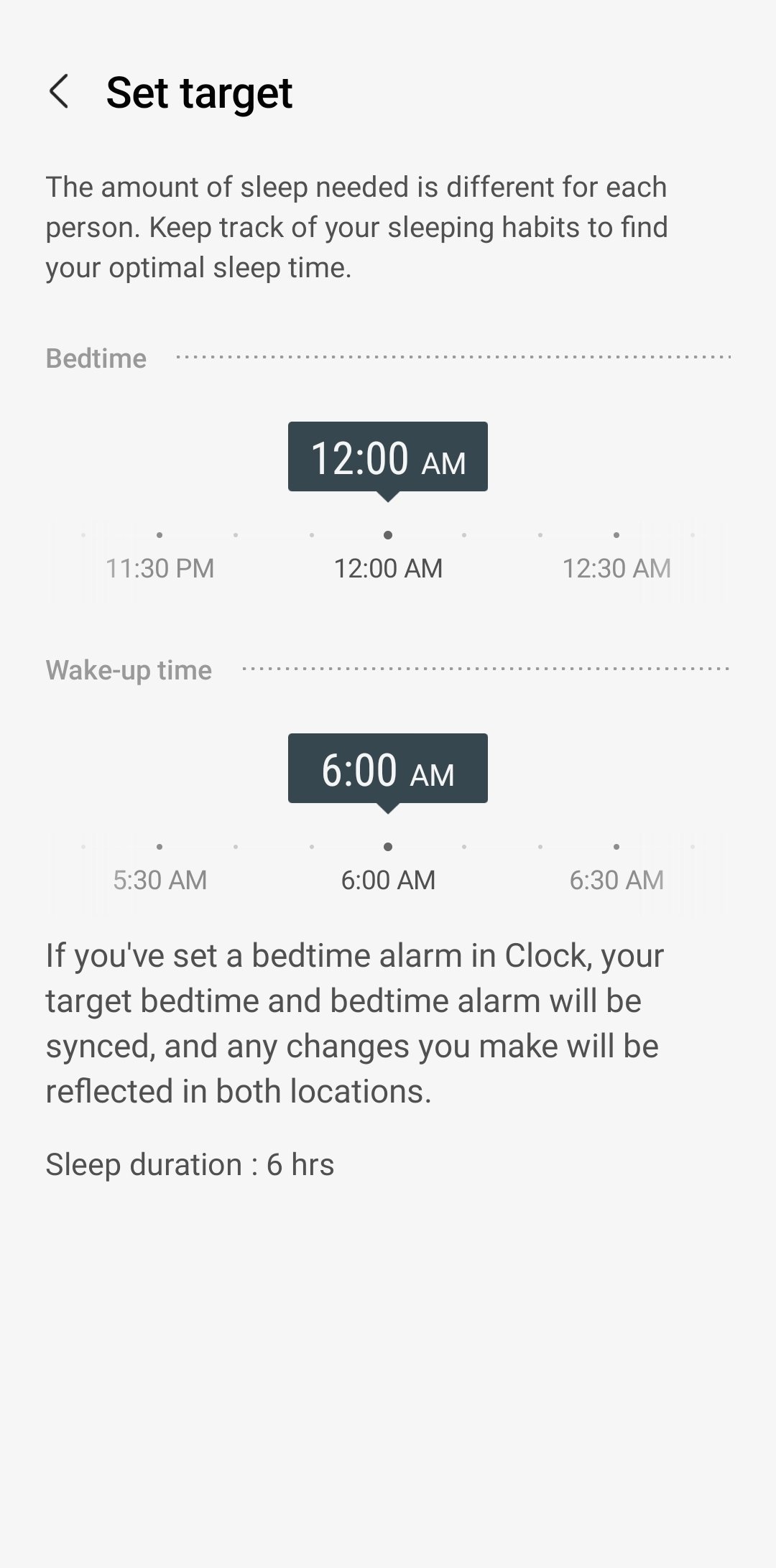
After that, activate additional features from the same app. On Watch 4, Samsung has given Snore detection & Blood oxygen during sleep options. Both apps are not mandatory, though you can enable them to get more answers. The Snore detection function will record your snoring, and the latter will measure the SpO2 value.
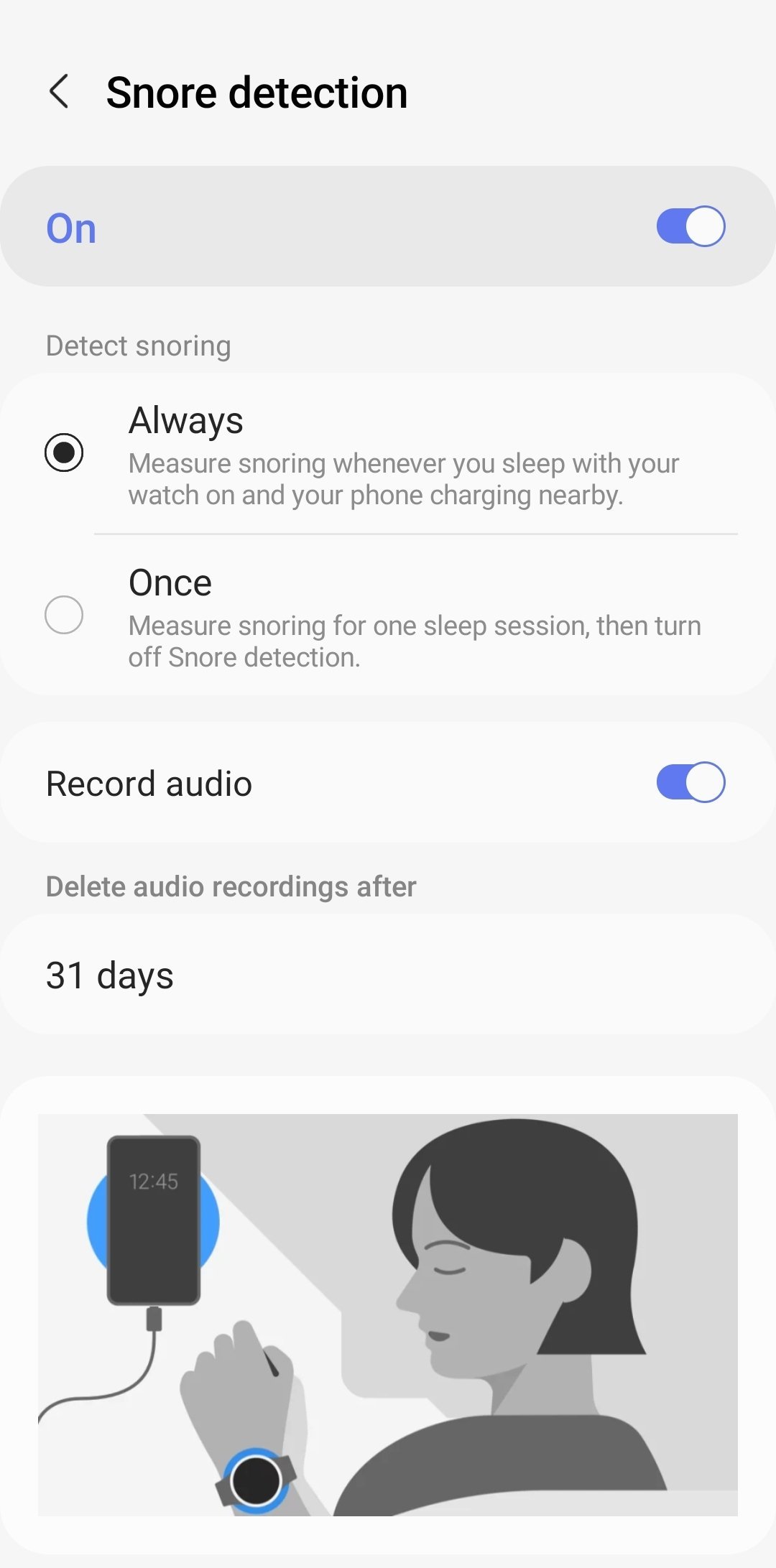
To Activate the Snore detection, you have two choices. You can either activate it from the smartwatch itself or the paired phone. On the smartwatch, open the sleep section from widget, complication, or shortcut. Now, slide down on the screen, and there is Snore detection. When you click on it, it will redirect you to the paired phone. Here activate it, and choose it for Always or for Once. In the option, you can also choose Record Audio and Delete the audio period.

Now to enable the other option, again go to the Sleep option in the Samsung Health app on a smartwatch or smartphone. Click on three dots on phone or go to the Sleep screen on the watch. Now tap on Blood oxygen during sleep, and activate it. It is useful to know how your blood oxygen is performing while you sleep, so enable it.
Now, after selecting all these values. I am ready to share my last night’s sleep with you.
In the morning, when I woke up with the alarm, I saw my final result. Actually, I set the value till 6 AM, but I woke up at 7 AM. When I checked the results, it has shown me 6 hours 31 minutes of sleep. I went to urinate at midnight and woke up a few times, so I have perfectly tracked it.

The final results gave me a 54 sleep score, which is not ok. Actually, due to my wife’s movement, many times I woke suddenly, so it may have disturbed my sleep many times.

In the sleep stages, I was awake for 1 hour 2 minutes, which is totally false. I might have been awake for almost 15 minutes, but not for 1 hour. In the REM or Rapid Eye Movement, I received 1 hour 29 minutes of sleep. It is true. Because of my tiredness of the day, and due to my partner’s disturbance, I could not have slept at this stage.
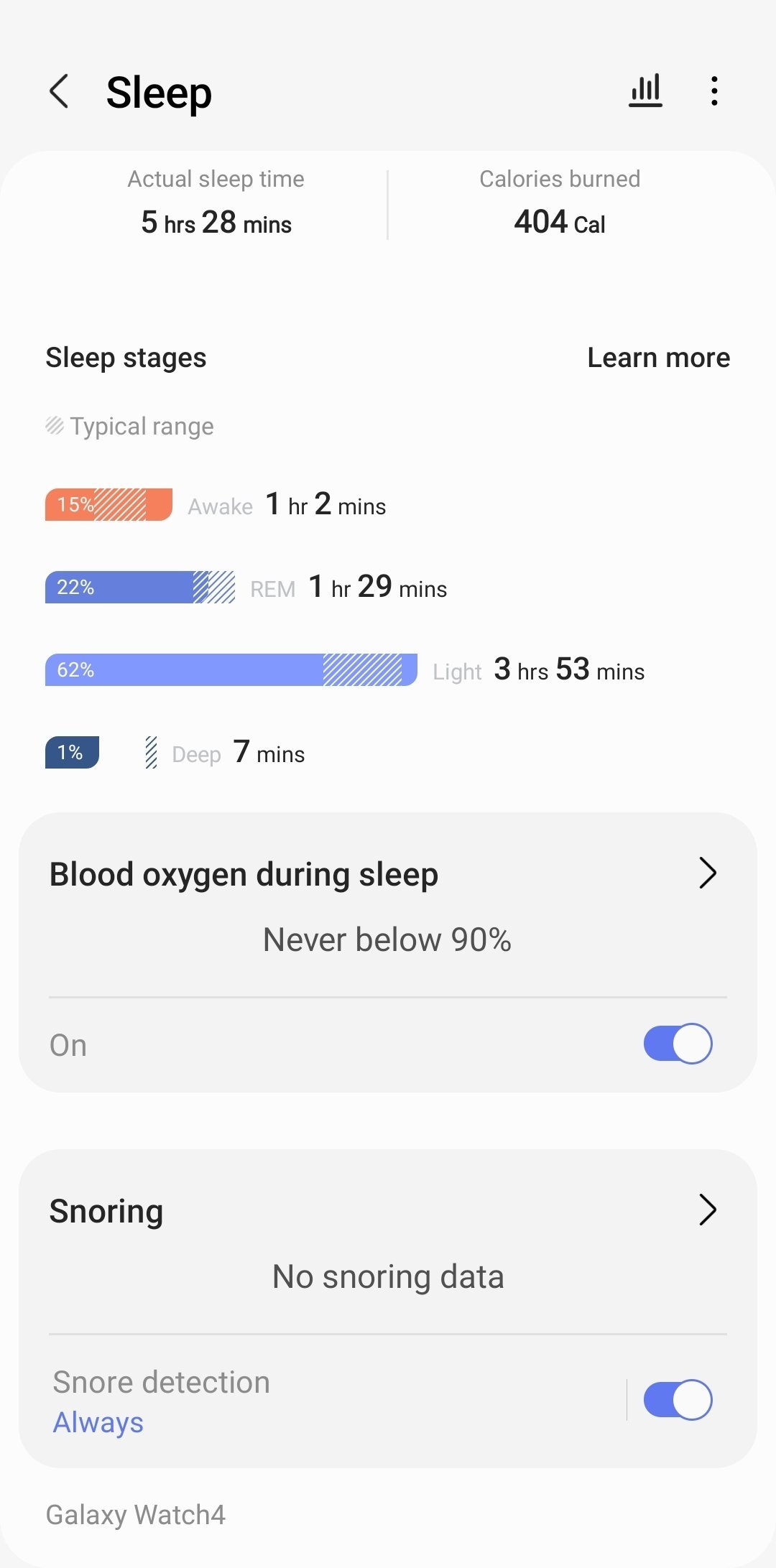
I have got 3 hours 53 minutes of light sleep. Yes, as I told you, I could not get proper sleep due to the busy schedule and disturbances of my life partner.
It shows only 7 minutes of deep sleep. It is totally wrong.
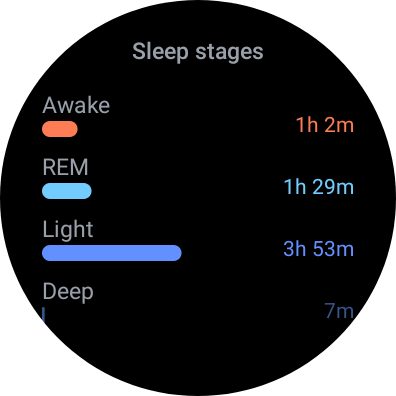
Finally, in total, it counted 6 hours 31 minutes of total sleep. It is true that I set the value till 6 AM but woke up at 7 AM. In that, my actual sleep time in a set time is 5 hours 28 minutes and burned 404 calories (not sure).
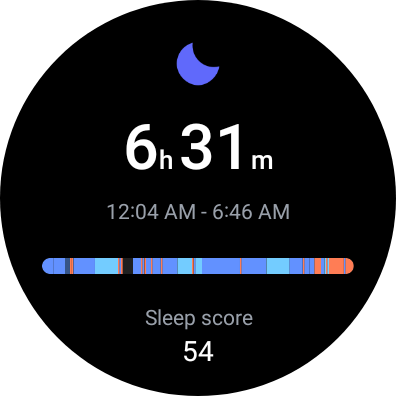
In Blood oxygen during sleep value, I never went below 90%. It says for zero-second went to 85% but then again, come back to over 90% value. It is a good score for me, and it tracked very well.

Sadly, I didn’t get any snoring value. I set up all the necessary settings and put my smartphone near the pillow. Still, it failed to give me snoring data. It might be because of the ceiling fan in the room, or I don’t have any snoring issues.

I will again tonight try to measure the snoring while asleep and later share it with you.
This is my final sleep score for yesterday’s night. I had also measured my nap and received almost accurate results. I can’t say it for night sleep, although most of the values are true.
If you compare it with previous Galaxy Watches, then yes, the Galaxy Watch 4 & Watch 4 Classic are much improved in the sleep section. Finally, in the whole night, I lost only 19% battery life by lowering screen brightness.






I’ve seen what I’m getting reported elsewhere. Wake up in the middle of the night to go to the bathroom, sleep is over according to the watch. Fitbit versa 3 correctly has me sleeping additional 3 hours
I’ve just seen the same issue on my watch. I have analyzed the sleep data from my phone and it seams like the heart monitoring has spikes during the night. It jumps from 40-ish to 80-ish. I think this is because of me turning in my sleep during heart rate readings and it might be that I’m wearing my watch too loose.
Sleep as Android gave me the same bad results after enabling heart rate monitoring.
An alternative step is to disable the heart rate monitoring during sleep. You will probably loose the REM monitoring (I think).