The Galaxy Watch 4 & Watch 4 Classic is now three months old in the market with catching features. For the new watch, Samsung finally decided to collaborate with its old-friend Google to join the Wear OS force. The partnership between these giant companies gives better services for users, and the latest Wear OS 3 is part of it. The Tizen OS has all its own advantages but lacks in many parts, and with Wear OS, Samsung tried to minimize it. The Galaxy Watch 4 comes with plenty of new features, exclusive app services, advanced hardware, and cool watch faces.
The main issue with the Tizen platform was the lack of apps and services. The full library of Apps & Google services is the best part of Wear OS. By joining Wear OS, Watch 4 users have access to use YouTube Music, Google Maps, Messages, Assistant, Pay, Fit, and services. To write this review, I have also purchased Galaxy Watch 4 to write an honest review about the product. Instead of writing it in the first month like others, I have waited three months to use it on daily basis and come to a final conclusion. In this article, I will go through all the tiny details that every customer use in daily use.
Along with major parts like software, hardware, battery life, ratings, I will write about basic things like apps, services, issues, everyday performance, and more.
Design
 In a design, the Galaxy Watch 4 is the next version of Active 2, and the Watch 4 Classic follows Watch 3. The regular Galaxy Watch 4 has a digital rotating bezel with 40mm & 44mm sizes. The classic variant is to have 42mm & 46mm sizes but offers a signature physical rotating bezel. Compared to Tizen watches, the build quality is solid, and hard to get scratches, thanks to Corning Gorilla Glass DX. I remember when I received too many scratches on my Watch Active, but that is not the case with current models.
In a design, the Galaxy Watch 4 is the next version of Active 2, and the Watch 4 Classic follows Watch 3. The regular Galaxy Watch 4 has a digital rotating bezel with 40mm & 44mm sizes. The classic variant is to have 42mm & 46mm sizes but offers a signature physical rotating bezel. Compared to Tizen watches, the build quality is solid, and hard to get scratches, thanks to Corning Gorilla Glass DX. I remember when I received too many scratches on my Watch Active, but that is not the case with current models.
The classic variant is heavier due to the physical rotating bezel, but both come in 1.19-inch & 1.39-inch displays. With the touch bezels, you can go through the app list, watch face list, workout modes, and other details. The touch bezel on the Galaxy Watch 4 is not that responsive. I have used it on Watch active & Active 2, and it worked there fluently. I can’t say this with a new model. Yes, in the previous update, Samsung tried to fix it, but still, there is some work to be done.

The display is sharp & brighter compared to the last models. The two physical buttons are located on the right side. The upper home button will bring you back to the first display, and the below back button take you to the previous screen. Both buttons have perfectly designed to give better look, and are responsive enough to get your commands. You can long-press the home button to activate Bixby as a voice assistant. Google Assistant is not available yet on the watch, so you have to use Bixby.
The mic to give input is on the above side, and the speaker is on the left side. For the regular & classic model, you can use a standard 20mm strap. The case is comfortable on the wrist and doesn’t itch when used for a long time. I am using it for the last three months and still don’t have any issues.
Software
 It is where we start the era of Google & Samsung partnership again after the original Gear S. To join the Wear OS platform, Samsung left Tizen and created new Wear OS 3 with One UI skin. At the moment, it is Samsung exclusive, and next year Mobvoi, Fossil & other makers will join it. In the partnership, Google gave freedom to Samsung to build its own OS with custom One UI Home skin. That’s why, it is more similar to Tizen, but has access to Wear OS software. Also, Samsung can use all of its essential functions on the watch like Samsung Health & Bixby.
It is where we start the era of Google & Samsung partnership again after the original Gear S. To join the Wear OS platform, Samsung left Tizen and created new Wear OS 3 with One UI skin. At the moment, it is Samsung exclusive, and next year Mobvoi, Fossil & other makers will join it. In the partnership, Google gave freedom to Samsung to build its own OS with custom One UI Home skin. That’s why, it is more similar to Tizen, but has access to Wear OS software. Also, Samsung can use all of its essential functions on the watch like Samsung Health & Bixby.
The software section is neat & clean. You have to swipe right to see pending notifications, slide down to see shortcuts, swipe left for widgets, and swipe up to see installed apps. The One UI skin is smooth and responsive. I haven’t felt any delay in app opening and slowness in performance.

In-app notifications show clear fonts and an improved layout. If you are receiving app notifications, then you can view images and other formats inside the message. You can use Google Message or Samsung Message to receive text messages or SMS. To reply to the answer, Samsung & Google provides their own QWERTY keyboards. You can prefer GBoard or Samsung keyboard for a reply, and both support voice input, gestures, and typical keypads.
Samsung has changed UI, buttons, and app icons to give fresh looks, and Google’s Material You design is top on that.
In Galaxy Watch 4, Samsung has introduced some new features. The new BioActive sensor, Buds controller, gesture control, GIF watch faces, and improved fall detection are welcomed on the watch.
Apps & Services
 With the new smartwatch, you get the best of both worlds. On Wear OS 3, Google & Samsung has launched their respective apps. Google’s Contacts, Music control, Calendar, Messages, Google Fit, Google Pay, Assistant, Play Store, and Google Maps are available. And Samsung’s Samsung Health, Samsung Pay, Camera Controller, PPT Controller, Hand Wash, Walkie Talkie, Gallary, Messages, and Internet Browser are available.
With the new smartwatch, you get the best of both worlds. On Wear OS 3, Google & Samsung has launched their respective apps. Google’s Contacts, Music control, Calendar, Messages, Google Fit, Google Pay, Assistant, Play Store, and Google Maps are available. And Samsung’s Samsung Health, Samsung Pay, Camera Controller, PPT Controller, Hand Wash, Walkie Talkie, Gallary, Messages, and Internet Browser are available.
If you are not satisfied with stock apps, or you need more apps, then you have Play Store. Users can access, Google Play Store or download third-party apps, games & watch faces on the Watch 4. The famous apps Microsoft Outlook, Strava, Komoot, Nike, Sleep Cycle, Spotify, Period Tracker, and many more can be downloaded from the store.

All these apps, watch faces and even games have been highly curated with the new software, and I didn’t face any issues. Telegram left Wear OS, but YouTube Music, Samsung Browser, Walkie-Talkie, Komoot comes to the watches. It is early to say, you can replace your phone by using these apps, but we are on the way.
Health Services
Still, in 2021, all the wearables are meant to crush your health goals. The Galaxy Watch 3 had launched with SpO2, fall detection, VO2 Max, and many fitness-centric features. The new Watch also comes with Body composition, SpO2 tracking in sleep, and snore detection functions. Thanks to the new BioActive sensor & Sleep Cycle to bring these features.

I am not the guy to wear a smartwatch at night, but to get the results, I did it. I found out the new smartwatch is up to mark, to achieve satisfying results. Yes, it is not that advance to compare with dedicated medical equipment, though good to get daily results.
The body composition & snoring is still in the early stages, but heart rate, SpO2, stress & sleep tracking has much improved. In the previous update, Samsung has also enhanced heart rate, fall detection, and stress measurement functions.

It comes with 90 sports modes including three auto-detect modes – walking, running & running coach. The sports mode has received fresh looks and animations. The ghost steps in walking & running have minimized a lot, and cycling has also improved. All the activities have got Audio guide support, and I think it is a good decision.

To add new activities or to see whole details, you can open the Samsung Health app on your paired smartphone. Point to be noted. This year, Samsung has decided to opt-out of iPhone users from Galaxy Watch 4. The smartwatch will not support iPhone, so if you are an Apple user, then you can’t use this watch.
Also, in Android, most of the essential features are available for Galaxy phones. The ECG, BP, Body composition, SpO2, camera controller, Buds controller are only supported with Galaxy smartphones. If you are another Android user, then you will notice some functions are missing from your device.
Battery
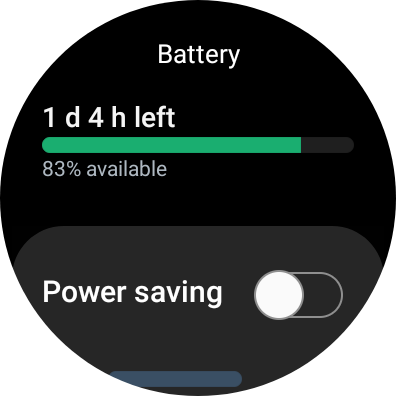 Here I come to the part, where I have to say I am highly disappointed by the Galaxy Watch 4 series. In the paper, Samsung promises to deliver 40 hours of battery life in normal mode. The company says they have tested in the lab, but I never went that far. In my normal use, I received near 30 hours of battery life. It means you have to charge Galaxy Watch 4 every day. It doesn’t matter which model you choose and how long you use it, all deliver near to the same results.
Here I come to the part, where I have to say I am highly disappointed by the Galaxy Watch 4 series. In the paper, Samsung promises to deliver 40 hours of battery life in normal mode. The company says they have tested in the lab, but I never went that far. In my normal use, I received near 30 hours of battery life. It means you have to charge Galaxy Watch 4 every day. It doesn’t matter which model you choose and how long you use it, all deliver near to the same results.
The Tizen OS-based Galaxy Watch Active, Active 2 & Watch 3 will give you a promising 2 days of battery life. The Galaxy Watch 4 with Wear OS 3 failed to get maximum output. I get these results by getting notifications, browsing Play Store, watching faces, and using it for activities.
Samsung had promised to improve battery life in future updates by squashing hungry bugs, but still, we are waiting for any such update. Some will say don’t use GPS, don’t use heavy watch faces like Facer, some will say use power-saving mode, and more. But the point is, whatever you do, you will not get most of the juice compared to Tizen OS & other RTOS watches.
It is the only cost you have to pay to get Google services. All the other parts are in your favor, except battery life.
Verdict
With Galaxy Watch 4, Samsung has created one of the best smartwatches in the market. Samsung is always a tough competitor to the Apple Watch Series 7, Huawei Watch 3 & Fossil Gen 6 devices. With the partnership between Google & Samsung, the Galaxy Watch lineup has become more powerful.
If you are not concerned with battery life, then you can go with Galaxy Watch 4 or Watch 4 Classic. In one sentence, it is an all-in-one package for all the users that gets everything from a smartwatch.
Buy from Amazon




