Strava’s official app is now available for Galaxy Watch 3, Galaxy Watch Active & Active 2 smartwatches. Strava is an incredible fitness app that enables you to track multiple activities and provides you with stats with high accuracy. You can track activities including running, cycling, walking, track distance, swimming, and calories burned. The features of the app help you to perform workouts from your home with professional guidance.
Strava app motivates you to work out with monthly challenges and competition with others. The app turns out your smartwatch into a perfect fitness tracker and lets you stay informed about your workout sessions.
It has a comprehensive program for several indoor and outdoor activities as well as shows you route maps with the help of inbuilt GPS. Compatible Samsung smartwatches are Samsung Galaxy Watch, Watch 3, Watch Active 2, Gear Sport & Gear S3.
All these devices have packed with various impressive features and the Strava app lets you create the perfect fitness ecosystem at your wrist. Not only you can record your fitness data but also you can share it with friends and others to get feedback. Here we will discuss how to use the Strava app on Samsung smartwatches.
Install and Setup the Strava App
1. First of all, go to the Galaxy Store on your smartwatch or paired smartphone, and install the Strava app on the Samsung watch.
2. After that from your computer or your paired smartphone open Samsung.strava.com and link your Strava account.
3. You have to Sign Up to enter the next page. Enter your email & password to create a new Strava account.
3. After successful login, You will be provided with a four-digit access code on your computer screen or mobile screen and you have to enter this code on your watch.

4. Now, before recording activities, you should grant permission for location, data permission & safety warnings.
How to use Strava on Samsung Smartwatch:
1. You should open the Strava app on your Samsung device.

2. After that, you have to select the type of activities being recorded.
3. Indoor activities are on the left side in black, whereas outdoor activities are on the right side in gray color. Outdoor activities require a GPS connection.
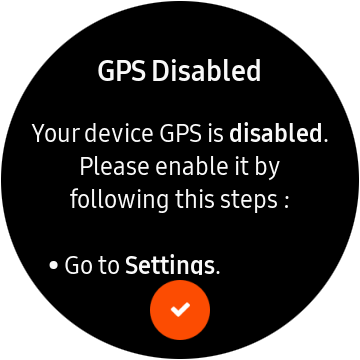
4. When the device is ready to record activities, the GPS icon will turn from empty to white, and this process can be completed in a few minutes.
5. After that, press the ‘Yes’ orange button located at the center to start the recordings.
6. Now, on the top of the screen, you will see a total time shown, at the center you can see the average pace or speed whereas at the bottom you will notice the total distance and heart rate.

7. Swiping to the left allows you to open Settings, pause the ongoing activity, finish it, or discard it.
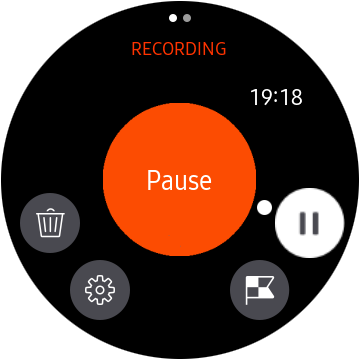
You can configure settings according to your convenience to record the activities. You can select the Auto-Pause option which is available only for running and riding activities.
You can switch between units of measurement like Kilometers and Miles to track your activities, though it only affects the stat on the watch. Also, get Notifications for a split time during your runs.
In case you found that any of the activities is not synced with your Strava account, then you can select the Tap to resync option below the activity date and summary. This will enable you to record activities even if they are missed and this is useful to check your progress over time. You can use the Strava app on Galaxy Watch, Watch 3, Active & Active 2 smartwatches.






I using Samsung Watch active 2 , ı can’t use on strava for swimming , ı can’t to save my swim exercise, how ı can use on strava swimming
Poor app. Frequently states the activity duration was not long enough to sync.
Hi there
Is there a way to pick the watch screen as my activity keeps pausing. Just not sure how to make this work. Every thing else is working like a dream.
I agree, there are 8 activities on this app, but only 3 of them are of interest to me (and one of them is a catch-all workout). I’d like to add rowing machine
I would also like to know if I can change the activity on the strava app? I bought the watch because it is waterproof but am unable to record a swim on the strava app on the watch!
Hi, I do have a question. Can Strava in the Galaxy Watch 3 give a voice feedback (distance, speed etc.) thru some Bluetooth earphones? I have that still not achieved.
Why would I want Nordic Ski? More accurately why is there no option to change the activity type on the watch?
Just tried this app and credit tapping to sync data from my 10 mule cycle ride there is no information on my galaxy smart phone strava app. Shame. Still doesn’t work.
Hey,
After running the heart rate not appears in the phone app (while running on the watch it shows the heart rate). The run synced fine, just not the heart rate.
Also, when I start strava from my phone (galaxy s10e) it did not show the watch as a heart rate monitor.
Is there any solution for this?
Kind regards,
Balazs
Hi I noticed the article was published December 2020 but the comment above is from January 2020. Could you tell us if this is the new app Strava have had to build from the ground up or the old glitchy one that barely worked.
Yes, it is the new version. We have updated the article with the new app version.
Hey. Is there a way to change the activity on the strava application? There are only 5 types of outdoor activities and they are not changeable like in the app…