After a successful launch of the Huawei Watch GT 2, GT 2e & GT 2 Pro, Huawei has launched Watch 3 models. It is the first smartwatch to run on HarmonyOS, which is a new operating system from the company. The HarmonyOS will connect all the Huawei devices including phones & watches. Huawei Watch 3 & Watch 3 Pro have some impressive features like skin temperature, SpO2, Huawei Music & AppGallery. The last one or AppGallery lets you introduce third-party apps for the smartwatch.
Now, it has opened for developers, and many of them have launched their apps in AppGallery. With the new library, users can download useful or essential apps on the Huawei Watch 3 & Watch 3 Pro. It is a new library, so it contains very few apps. I am sure it will fill rapidly as time passes. If you are new to the Watch 3 lineup, then you can read our article about how to download & update new apps on Huawei watches including Watch GT 2 Pro. And now, I am recommending the best Huawei Watch 3 & Watch 3 Pro apps.
Best Huawei Watch 3 Apps
1. Home Workout – No Equipment

It is the first premium app launched on the HarmonyOS platform. Fitify is another app that has launched on the Watch GT 2 Pro, and now Home Workout is another app that landed in the store. It gives you tips, workout plans, and other tools to put you healthy. As the name said, it will give you choices to do workouts at home without any type of equipment. In short, it will minimize the need to go to a gym to lose fat or make six-packs. The Home Workout – No Equipment app has a good reputation in Play Store & App Store.
Get: Home Workout
2. Offline Map Navigation
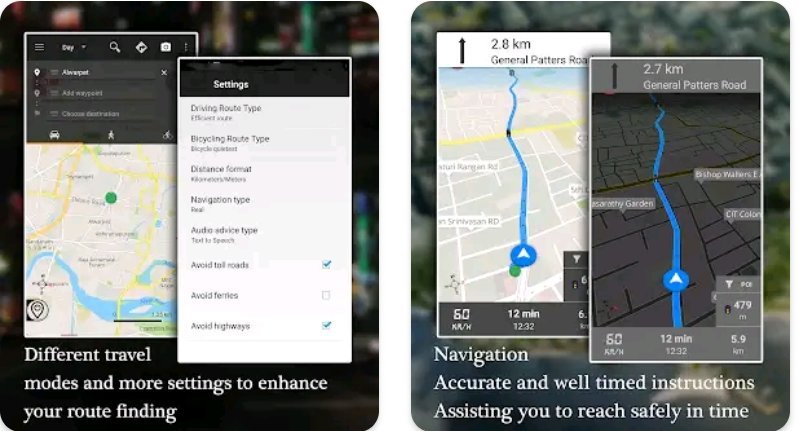
Huawei has been in talks with TomTom to create a responsive & accurate map & navigation app on Huawei devices. The popular Google Maps, Here WeGo & Apple Map are better on the platform, but new developers are working hard on it. Offline Map Navigation will guide you to find any destinations like Hotels, Hospitals, Restaurants, Temples, and other famous places. It tracks your current position and gives turn-by-turn navigation to leave at your final stop. The offline map & GPS function on Huawei Watch 3 & Watch 3 Pro will help in the new city.
Get: Offline Map Navigation
3. Fitify
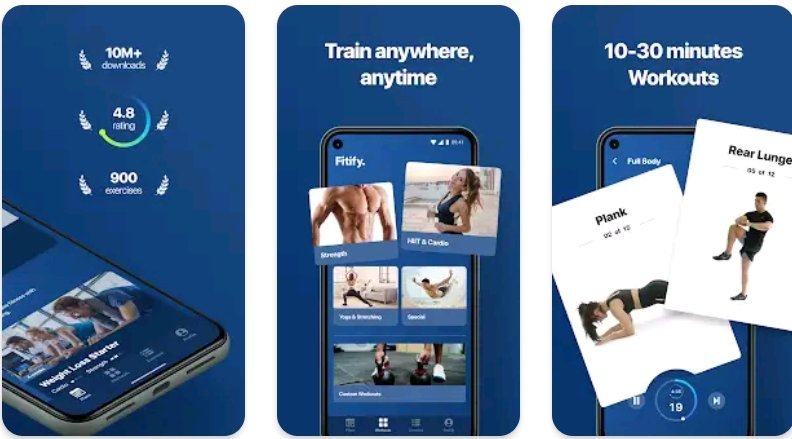
Are you missing Strava, Google Fit, Samsung Health, or Apple Health apps? Then the new Fitify health app will guide you to lose weight, burn fat and build muscles. It will also train you at home to stay motivated & healthy. It includes over 900 exercises including personal tips & coaching. You can make custom workouts as per your plan. Further, you can get a voice assistant, download workouts in offline mode, and choose workout types for the body. It is the first health app on Watch GT 2 Pro and is now available for Huawei Watch 3 series.
Get: Fitify
4. Mood Messenger
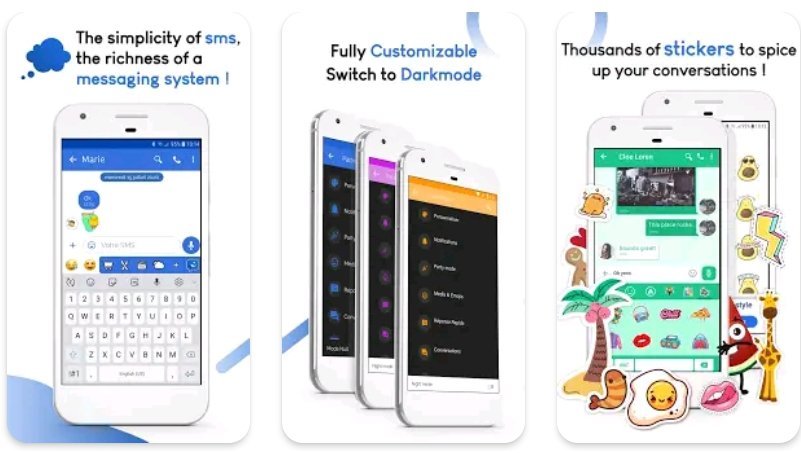
Every premium smartwatches allow you to read & reply to the app notification from the watch. The smart notification feature allows you to receive any messages from the social media apps like WhatsApp, Facebook, Instagram, Gmail & many others. Now, with Mood Messenger, you can receive text messages on your HarmonyOS smartwatches. You can view the texts, reply to them or delete them from the app. Go to AppGallery to download the app.
Get: Mood Messenger
5. Plus Messenger

The new Plus Messenger is a client app of the Telegram app. Many of you might be using the Telegram app on your Android, Apple, or Huawei smartphones. With Plus Messenger, you can use the Telegram app on your Huawei Watch 3 & Watch 3 Pro watches. The client app means, it only receives messages from the original app behalf of you. You have to log in with your Telegram ID to get the messages. You can view, reply and delete the messages. The official app is available for Apple Watch. In the future, it might come to HarmonyOS wearables.
Get: Plus Messenger
These are the top 5 apps for your Huawei Watch 3 & Watch 3 Pro. Some of these apps may ask you to download companion apps on your paired smartphone. When doing so, then download the apps from AppGallery instead of the Play Store. In the future, more premium apps will come to HarmonyOS, and I will update this list accordingly. If you find any new apps in AppGallery, then let us know.






Very useful