New Samsung Galaxy Watch 3 is now one of the most advanced and powerful wearables on the market. The new Galaxy Watch 3 is the next successor of the Galaxy Watch Active 2 smartwatch and the first device to run on the new Tizen 5.5 software version. The Galaxy Watch 3 launched at the Samsung event along with Galaxy Note 20 Ultra with advanced features and better specifications, like Tizen 5.5, a bigger battery, and more sizes to pick from. Samsung has announced that more than 70,000 apps & watch faces have support for Samsung Gear & Galaxy smartwatches.
The good thing is, almost all will work fine on the new Galaxy Watch 3, and some support on Galaxy Watch Active & Active 2. Now, after two years Samsung has launched Galaxy Watch 3 with ECG, blood pressure, SpO2, VO2 Max & fall detection features. You can now compare it perfectly with Apple Watch Series 6 or the new Series 7 smartwatches. It also comes with better sleep & stress management to give you the best in your fitness session.
The essential Galaxy apps will be working fine on new wearables, such as fitness apps Samsung Health, SmartThings, Samsung Flow, Samsung Pay, and other Samsung apps. The Galaxy App Store has some must-have apps in the library that you may use daily. Those are fitness apps, music, news reading, watch faces, and taxi calling apps. Here is the list of the top 13 best apps for Galaxy Watch 3. All the listed apps are available in the Galaxy Store, and you can download these from the Galaxy smartwatch.
1. Spotify

It is a must-have app for every music lover. Spotify is a popular music streaming service with a vast library of songs. After the tie-up between Samsung & Spotify, it is free for the first six months on any Samsung Gear wearable, including the new Galaxy Watch 3. After that, you have to pay for their premium subscription, or you can go for free by viewing ads. It is best to listen to simplified English & Spanish songs although it has significant numbers of other songs.
2. Uber For Gear

It is the best taxi-sharing app, and its availability in major countries makes it a must-use app. The Uber app launched on Gear watches four years ago, and since then it is helping users to book their taxis. You can book your ride in a minute from any city and can also track your taxi. Uber X, SUV, and Pool services are available to leave you at your destination.
You can download the app on the smartwatch from the Galaxy Store. Some users say it is not working properly on new watches, so check its quality & service.
3. Here WeGo
Here WeGo is the only navigation app you need to find a way into new cities. It makes navigation easy to explore unknown cities by giving you exact routes. The easy guidance, perfect GPS, and useful map are the ideal combinations to reach your destination. It doesn’t have Google Maps or Apple Maps, but why do you need them when you can use Here WeGo.
4. News Briefing (Flipboard)
The best news reading app, Flipboard, is available in the store. It is the best news briefing app in the store and is well built for rounded bezels. Read all breaking news or other essential news from trusted websites in the world. You can choose your favorite category to get a daily dose. It covers Sports, Movies, Science, Politics, Technology, Space, Social Media, Business, and many other essential news categories.
5. Watch Viewer for Twitter
Are you a Twitter user and want to get all the tweets from famous persons? Then the Watch Viewer for the Twitter app is best suitable for you. With the app, you can get all the tweets from your account on the main screen. You can scroll to read the next tweets. On the app, you can like, share, or reply to the tweets. To use the app, you have to long and also pair it with the smartphone or PC. Download this app from the Galaxy Store to stay up-to-date with your Twitter account.
6. Under Armour – Own the Day
You may discover Under Armour Connected Fitness Suite as a perfect fitness app for your daily goals. You can track regular sleep, fitness, activity, and nutrition. Set a goal to reach a point, connect devices to track and share your records, and make some healthy habits. You can get personalized insights from famous athletes. Samsung trusts the Under Armour – Own the Day app and now it comes on all Gear & Galaxy Watches so you must get it.
In the Under Armour suite, you can use MapMyRun, Endomondo & Calorie Counter – MyFitnessPal apps on the Galaxy Watch 3.
7. Find My Car (Removed)
Well, Find My Car may not be for every user, but very helpful for those who have a car. This app will help you to track your vehicle, no matter where you leave it. It will work as a protector of your hard-earned BMW, Audi, Ferrari, or any other brand when you go for your car on the road or in a new area. It is a straightforward and secure app. open your account to Find My Car and give all the information about your car and connect it.
Note: The Find My Car app has officially been removed from Galaxy Store by Samsung. Later, we will add the comparative app in the edited version.
8. Camera Controller
Now you can turn the Galaxy watch into the best camera shooter with the Camera Controller app. The app is built to capture beautiful images and record videos. It is a simple app to try, and you may feel familiar with it on Galaxy Watch Active, and Active 2 watches. The Camera Gear app is free of cost, and you can install it on a new digital watch. You can install the app from Galaxy Store. The only problem is support on flagship Galaxy smartphones.
9. Facer

The Facer app is the best to get your stylish watch faces from its vast library. This app was firstly launched on Android Wear watches, and later it comes to Tizen-powered wearables. It supports both the Tizen 3.0 version and the new Tizen 5.5 update. You can download the best watch faces for your device free of cost or by paying some chunk. It has more than 15,000 watch faces, and also you can create your dials from its creator portal.
10. BMW Connected (Removed)
BMW Connected app is useful to control your car via a smartwatch. You can check how much fuel is left, unlock/lock doors, find out the route and see where is your vehicle. The BMW Connected app is helpful if you have a BMW Car. Otherwise, you can use other alternative apps.
There are some other apps we want to mention on the list, but we need to stop here and make another article for them. Get these apps and make your Samsung smartwatch the most reliable wearable.
11. GearKeyBoard
Samsung smartwatches don’t have too many QWERTY keyboards. You have to use the traditional keyboard with the Samsung Keyboard as we have used on the featured phone. The third-party developer has now released its first GearKeyBoard app for the smartwatches.
With the Watch 3, more developers may release another keypad, but till then you can use this app. There is also a paid version of this app, in which you can get support for many European languages.
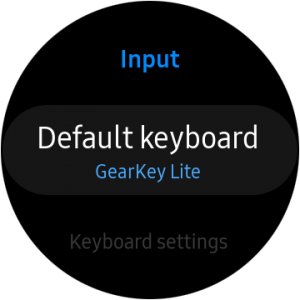
12. Microsoft Outlook
One of the best apps released in recent months. It allows setting up your Microsoft Outlook account on the watch and getting all the emails. Connect with the work mails, organize, and set up calendars and files in one place. You can view, reply, edit, flag, mark, Archive, or delete the emails. Also, filter the emails by account, unread, or flagged categories. To use Microsoft Outlook, first, install the companion app on the paired smartphone and log in to it.

13. G-Keyboard Pro
It is a new app in the Galaxy Store that understands your needs. The G-Keyboard Pro helps to type anything on the smartwatch using input voice and also with typing. It is a QWERTY keypad and makes it easy to type anything on the board. You can write an email, message, URL, or other information. The G-Keyboard Pro app comes with the heavy price of $4.99 in the Galaxy Store.
Use this new keyboard app and let us share your experienced review with us and also with developers.
These are the top 13 best apps for Galaxy Watch 3. All apps are available in Galaxy Wearable or Galaxy Store. To download these apps, you don’t need to connect to a smartphone or computer. If you want to suggest other essential apps in this list, then tell us in the comment box below.






Mywellness app
Iam from India my watch doesn’t have blood pressure app how can i get?
Uber doesn’t even work or get updated so why is it on the list?
I can not find smart things on my watch 3, it’s not available in galaxy app store for watches either. Where is smart things? Any help appreciated.
If you have the galaxy watch 3 you don’t find the app Here WeGo in the samsung store for watch
My Samsung watch LTE stopped being responsive when I try to use it,even tried hard reboot but nothing…..any idea of what could be the problem
S Voice on Gear S3 Frontier has stopped syncing with contacts. Is there a known fix for that?
Uber doesn’t even work or get updated so why is it on the list?
Can it run Line?
Also an really great app is “GearKeyboard” special the german version “GearTastatur” it is for me personal one of the best keyboards and it have also an okay free version!
It it true u can leave ur note 10 plus at home and just wear ur ative watch 2 and recieve ur email and calls give me an answer
Yes, my Galaxy watch has its own LTE phone plan. I can leave my phone at home and make calls, texts, emails, mapping, watch YouTube videos… whatever. It’s like a little phone. Pretty awesome.
does it support viewranger?
Can i use snapchat and Facebook messenger on the galaxy watch? If so how do i download them?
How can I stop system notifications constantly telling me that XYZ is draining my battery. Every hour. Where is the “no means no” setting for this watch. Why does it try and force you to use Bixby? – I’m unable to uninstall it so I get pestered by it regularly. I will never buy another Samsung watch – too many lock-ins where they try and force you to do things
can wechat be installed on the watch?
I had a brilliant app on my Samsung Galaxy watch which would just keep the watch on. Always on. Like watches are supposed to be. the battery lasted only 1 day – which was perfectly ok by my – since I sleep every night. The downside is the app didn’t system suppress system messages that would would tell you every 1 or 2 hours that this app was draining your battery. I made the mistake of lending the watch to a friend, and to cut a long story short, had to reset it. Now I can’t find this app – anyone any clue?
You can do this in settings, you go to settings – watches faces – watch always on and set it to on
Flaunt it
What is Twitter Trends? Cannot find it in store.
Lack of apps is so annoying, no working YouTube, WhatsApp, Telegram, what’s a point of having watch for 500€ (active 2 lte) if they a basically useless. Thinking of returning them back before 2 weeks period will expire
Can you use aol on a Samsung Smartwwatch
Anyone know of a score keeping app for the Galaxy Watch. Want to keep track of score whilst playing squash
Can I view picture messages from whats app
Why does the Samsung Galaxy Watch NOT have a timer like the Gear3?
It has a world clock and an alt-barometer but no timer( that I need for work daily).
you can tell bixby to run a timer though
Or Download One
Does it have Samsung Pay?
Yes it does
I love this app
Can I add dexcom g6 app
When will support for MS Outlook be available?
In Norway we need Ruter, Yr, Google maps, Google home. There also needs to be an option for cross country skiing in Samsung Health.
Hi I was wondering does this also do the epilepsy alert like the apple watch .
Is Google maps and facebook messenger available apps, if not, will they become available in the future?
I also need to use of Google maps on my Gear S4?
Is the ww (weight watchers) app available on the galaxy watch?
Need new app updates for samsung z2